Versión actual: Debido a un cambio incompatible en el certificado de firma del software, las versiones anteriores a 5.3.2 no pueden actualizarse automáticamente. Por lo tanto, descargue el archivo de instalación más reciente e instálelo como actualización. Los clientes de la versión Pro pueden encontrarlo como de costumbre en el área de clientes. (⇒ Registro de cambios)
NetSetMan 5.3.2
¿Qué hay nuevo en esta versión?
5.3.2 - 2024-06-03
- Fix: Error when opening the Hosts dialog
- Fix: Memory error in the Proxy dialog in certain cases
- Fix: File signature issue with 5.3.0 and 5.3.1
The new file certificate needed to be replaced. Unfortunately,
the certificate issuer set an incorrect, retroactive revocation
date. As a result, the already signed and released files are
now blocked by Windows. This was not foreseeable and is very
unfortunate, but it is out of our hands. We would like to
sincerely apologize for the problems that have arisen.
The manual update can be downloaded for registered customers in
the customer area and for all others directly on the start page.
5.3.1 - 2024-05-03
- Fix: Error 6 at program start with a restricted user account
- Fix: Update functionality for future updates
- Due to a server incompatibility, previous versions
cannot be updated through the integrated Update
dialog. The latest setup file must be downloaded
manually from www.netsetman.com and can then be
installed as an update. All settings and profiles
will be kept.
5.3.0 - 2024-04-29
- NEW: NIC list context menu dialog for hiding unwanted NICs
with the possibility to hide virtual adapters and other types
- New: Search filters in WiFi Management for networks and profiles
- New: WiFi networks export of visible list (txt, html, csv)
- New: Import/Export of multiple WiFi profiles at once
- Fix: Importing profiles in NC-Freeware version could fail
- Fix: Importing WiFi profiles with special characters
- Fix: Rare constellation crash when selecting a WiFi profile
- Fix: Rare access violation error message at program start
- New software signing certificate from Sectigo
- Update of multiple components with fixes and High-DPI improvements
- To remove a VLAN-ID in Driver section, the value can now be set to -1
- Increased the maximum length of several proxy related settings
- If a driver setting like VLAN-ID is not set, it will now
be shown as "-" in TrayInfo instead of its default value
- Adjustments for Windows 11 version 23H2
- Lots of minor fixes and adjustments
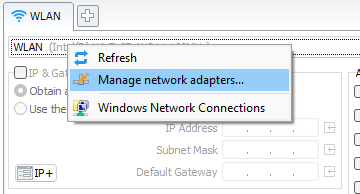
- Fix: Error when opening the Hosts dialog
- Fix: Memory error in the Proxy dialog in certain cases
- Fix: File signature issue with 5.3.0 and 5.3.1
The new file certificate needed to be replaced. Unfortunately,
the certificate issuer set an incorrect, retroactive revocation
date. As a result, the already signed and released files are
now blocked by Windows. This was not foreseeable and is very
unfortunate, but it is out of our hands. We would like to
sincerely apologize for the problems that have arisen.
The manual update can be downloaded for registered customers in
the customer area and for all others directly on the start page.
5.3.1 - 2024-05-03
- Fix: Error 6 at program start with a restricted user account
- Fix: Update functionality for future updates
- Due to a server incompatibility, previous versions
cannot be updated through the integrated Update
dialog. The latest setup file must be downloaded
manually from www.netsetman.com and can then be
installed as an update. All settings and profiles
will be kept.
5.3.0 - 2024-04-29
- NEW: NIC list context menu dialog for hiding unwanted NICs
with the possibility to hide virtual adapters and other types
- New: Search filters in WiFi Management for networks and profiles
- New: WiFi networks export of visible list (txt, html, csv)
- New: Import/Export of multiple WiFi profiles at once
- Fix: Importing profiles in NC-Freeware version could fail
- Fix: Importing WiFi profiles with special characters
- Fix: Rare constellation crash when selecting a WiFi profile
- Fix: Rare access violation error message at program start
- New software signing certificate from Sectigo
- Update of multiple components with fixes and High-DPI improvements
- To remove a VLAN-ID in Driver section, the value can now be set to -1
- Increased the maximum length of several proxy related settings
- If a driver setting like VLAN-ID is not set, it will now
be shown as "-" in TrayInfo instead of its default value
- Adjustments for Windows 11 version 23H2
- Lots of minor fixes and adjustments
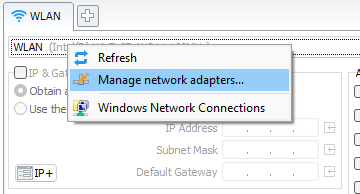
Descargar
3in1: ¡Instalación completa, actualizaciones y NetSetMan portabilidad en un mismo fichero!
Licencia: Freeware no comercial
Fecha de lanzamiento: 2024-06-03
Idioma: Multilingual
Para Windows: 7/8/10/11 (32/64 Bit)
Actualización de la versión 4.x?
Licencia
NetSetMan es freeware para uso no-comercial.
Puede usar NetSetMan de forma gratuita, siempre que no se ahorre tiempo de trabajo pagado. Cualquier uso comercial (en el trabajo, portátil de empresa, etc.) requiere una licencia de NetSetMan Pro.
Para más información, consulte NetSetMan - Contrato de Licencia de Software



