Version actuelle: En raison d'une modification incompatible du certificat de signature logicielle, les versions antérieures à 5.3.2 ne peuvent malheureusement pas être mises à jour automatiquement. Veuillez donc télécharger le fichier d'installation actuel et l'installer en tant que mise à jour. Les clients de la version Pro le trouveront comme auparavant dans l'espace client. (⇒ Journal des modifications)
NetSetMan 4.2.2
Quoi de neuf dans cette version ?
4.2.3 - 2016-09-28
- NEW: Windows Update can be enabled/disabled (System Settings)
- Fix: Error message with TrayInfo if connected to Windows VPN or DUN
- Fix: Time Zone (System Settings) wasn't applied during profile activation
- New icon in TrayInfo for connections other than LAN/WiFi
4.2.2 - 2016-09-12
- NEW: Improved Network Adapter Management ("Refresh")
Sorting by drag&drop and column header (affects TrayInfo order)
Combined "Quick Refresh" and "In-Depth Refresh" methods
New "Refresh" options: "Replace existing", "Virtual/Disabled adapters"
Activate/Deactivate adapters through context menu
Shortcut to "Windows Network Connections"
- NEW: Scripts can be executed with or without elevated privileges
Default is now set to non-elevated!
- NEW: WiFi profile export can include the stored passphrase unencrypted
- Fix: Rare "Access Violation" error when editing a network drive
- Fix: AutoSwitch activation trigger for Time Frame conditions
- Fix: Context menu for Adapter Status button
- Fix: Error message for deactivated Virtual Miniport adapters
- Fix: Icon for getting current settings in System Settings
- Fix: Width of columns in WiFi Management with High-DPI
- Fix: Asterisks in Route Table
- Pro: Improved usability for Browser/Proxy feature
- Pro: Skip Domain if the same user and domain name are already joined
- Unchecked items in System Settings are greyed out for better overview
- Connected wireless network now displayed in bold text
- Cleaner activation log output for features that use PowerShell
- Disabled network adapters are now greyed out in the TrayInfo
- Updated screenshots in help file
- Minor adjustments
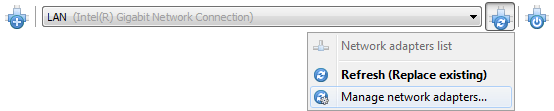
 4.2.1 - 2016-07-14
4.2.1 - 2016-07-14
- Fix: Problem with Net Drive format update of subprofiles in 4.2.0
- Translation updates
4.2.0 - 2016-07-07
- NEW: All-new Network Drive feature!
Improved usability and fixed high-DPI scaling
Additional Disconnect and Reconnect options
Optional auto-assignment of the highest available drive letter
- NEW: Interface Metric (Advanced/IP+)
- NEW: AutoSwitch option to allow activation of the same profile after restart
- NEW: Images and icons are now dynamically scaled for high-DPI screens (175%+)
- Fix: Layout improvements for high-DPI screens (TrayInfo, menus, dialogs, etc.)
- Fix: In some cases "Run minimized" ("-h" or Preferences) had no effect
- Fix: Parameter "-as" didn't close the activation dialog in certain cases
- Fix: Problem with deactivated "Wait for browser" option
- Fix: Some problems with the Program feature (exceptions, delay values, ...)
- Updated and improved file signature
- Tray icon is now initially moved to the visible tray area once
- Usability improvements for lists (Connections, Programs, Network Drives):
Editing by right-click/long-tap additionally to double-click
Automatic selection of the next item when an item is deleted
Sorting items by clicking the column headers
- Changed save format for Scripts/Programs settings
- The Net Drive "Retry" option will now also work with mapping error "31"
- Several UI improvements
- Lots of minor fixes and adjustments

- NEW: Windows Update can be enabled/disabled (System Settings)
- Fix: Error message with TrayInfo if connected to Windows VPN or DUN
- Fix: Time Zone (System Settings) wasn't applied during profile activation
- New icon in TrayInfo for connections other than LAN/WiFi
4.2.2 - 2016-09-12
- NEW: Improved Network Adapter Management ("Refresh")
Sorting by drag&drop and column header (affects TrayInfo order)
Combined "Quick Refresh" and "In-Depth Refresh" methods
New "Refresh" options: "Replace existing", "Virtual/Disabled adapters"
Activate/Deactivate adapters through context menu
Shortcut to "Windows Network Connections"
- NEW: Scripts can be executed with or without elevated privileges
Default is now set to non-elevated!
- NEW: WiFi profile export can include the stored passphrase unencrypted
- Fix: Rare "Access Violation" error when editing a network drive
- Fix: AutoSwitch activation trigger for Time Frame conditions
- Fix: Context menu for Adapter Status button
- Fix: Error message for deactivated Virtual Miniport adapters
- Fix: Icon for getting current settings in System Settings
- Fix: Width of columns in WiFi Management with High-DPI
- Fix: Asterisks in Route Table
- Pro: Improved usability for Browser/Proxy feature
- Pro: Skip Domain if the same user and domain name are already joined
- Unchecked items in System Settings are greyed out for better overview
- Connected wireless network now displayed in bold text
- Cleaner activation log output for features that use PowerShell
- Disabled network adapters are now greyed out in the TrayInfo
- Updated screenshots in help file
- Minor adjustments
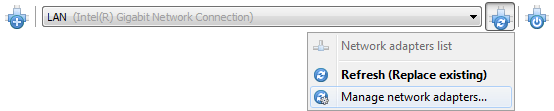

- Fix: Problem with Net Drive format update of subprofiles in 4.2.0
- Translation updates
4.2.0 - 2016-07-07
- NEW: All-new Network Drive feature!
Improved usability and fixed high-DPI scaling
Additional Disconnect and Reconnect options
Optional auto-assignment of the highest available drive letter
- NEW: Interface Metric (Advanced/IP+)
- NEW: AutoSwitch option to allow activation of the same profile after restart
- NEW: Images and icons are now dynamically scaled for high-DPI screens (175%+)
- Fix: Layout improvements for high-DPI screens (TrayInfo, menus, dialogs, etc.)
- Fix: In some cases "Run minimized" ("-h" or Preferences) had no effect
- Fix: Parameter "-as" didn't close the activation dialog in certain cases
- Fix: Problem with deactivated "Wait for browser" option
- Fix: Some problems with the Program feature (exceptions, delay values, ...)
- Updated and improved file signature
- Tray icon is now initially moved to the visible tray area once
- Usability improvements for lists (Connections, Programs, Network Drives):
Editing by right-click/long-tap additionally to double-click
Automatic selection of the next item when an item is deleted
Sorting items by clicking the column headers
- Changed save format for Scripts/Programs settings
- The Net Drive "Retry" option will now also work with mapping error "31"
- Several UI improvements
- Lots of minor fixes and adjustments

Télécharger
3in1: Installation complète, mise à jour et NetSetMan mobile en un seul fichier !
Licence: Logiciel gratuit non commercial
Date de la version: 2025-03-05
Langue: Multilingual
Pour Windows: 7/8/10/11 (32/64 Bit)
Mise à jour depuis la version 4.x ?
Licence
NetSetMan est un logiciel gratuit non destiné à un usage commercial.
Vous pouvez utiliser NetSetMan gratuitement tant que vous n'économisez pas du temps salarié. Toute utilisation commerciale (au travail, ordinateur portable professionnel, etc.) nécessite une licence NetSetMan Pro.
Pour obtenir des informations détaillées, veuillez vous reporter à NetSetMan - Contrat de licence logicielle



