NetSetMan Support
You are not logged in.
- Topics: Active | Unanswered
Pages: 1
#1 2021-03-12 12:40
- marcop
- Member
- Registered: 2021-03-12
- Posts: 5
ncp lancom vpn client adapter not showing
Hiya all,
using the lancom advanced VPN client here beside netsetman and cannot select the dynamic adapter that is created by the LANCOM NCP client ...
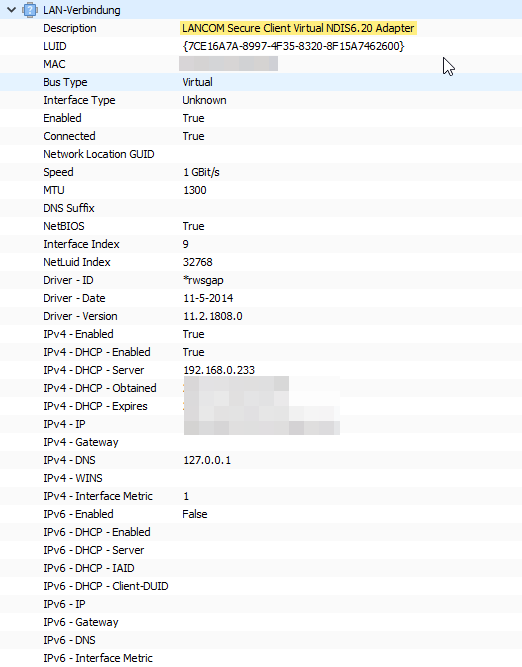
Using the "dynamic lan adapter" also does not work out - is that like unsupported or do I miss a thing here?
--rgds marcO
Offline
#2 2021-03-12 12:56
- NetSetMan Support
- Administrator
- Registered: 2005-08-06
- Posts: 1,914
Re: ncp lancom vpn client adapter not showing
Thanks for the screenshot, but please always state the version you are using.
Not sure what you mean by calling it a "dynamic adapter". Is it only present when a VPN connection is established or is it a constantly available adapter that is also listed in the Windows Network Connections dialog?
Was the adapter already there. when you ran the application? If not, either restart it or right-click on the adapter selection and choose "Refresh".
We are not sure, but the problem might also be that the Interface Type is stated as "Unknown". Once the other questions have been clarified, we could continue here.
Offline
#3 2021-03-12 13:09
- marcop
- Member
- Registered: 2021-03-12
- Posts: 5
Re: ncp lancom vpn client adapter not showing
Thanks for the quick reply - And my bad .. version 5.0.5 from 2021-02-04 it is.
A bit unfortunate to call it dynamic from my side. It's a normal virtual adapter shown in the network connections like this ...

The adapter was already there when I ran the application. It's listed as disconnected of course when not connected to the VPN. But even when connected netsetman does not pick that one up.
cheers from duisburg,
marcO
Offline
#4 2021-03-12 16:06
- NetSetMan Support
- Administrator
- Registered: 2005-08-06
- Posts: 1,914
Re: ncp lancom vpn client adapter not showing
Could you please export this registry key:
HKEY_LOCAL_MACHINE\SYSTEM\CurrentControlSet\Control\Class\{4D36E972-E325-11CE-BFC1-08002BE10318}Save it as a *.reg file, put it inside a zip archive (otherwise it will be filtered) and send it to us as an email attachment (see contact page). We can then analyze its details.
Offline
#5 2021-03-12 16:36
- marcop
- Member
- Registered: 2021-03-12
- Posts: 5
Re: ncp lancom vpn client adapter not showing
done.
Offline
#6 2021-03-23 06:53
- marcop
- Member
- Registered: 2021-03-12
- Posts: 5
Re: ncp lancom vpn client adapter not showing
Hola,
do the exported regtree brought up any light into this already?
--rgds marcO
Offline
#7 2021-03-25 10:58
- NetSetMan Support
- Administrator
- Registered: 2005-08-06
- Posts: 1,914
Re: ncp lancom vpn client adapter not showing
Sorry for the delay. We are working on it but unfortunately in this case a proper solution takes more time and effort than expected.
The problem is that your adapter does not provide the data that we would expect from a normal network adapter. In a first step we are using a Windows API and in a second step we read additional information (that the API might not have provided) from the registry.
In your case, the bus type is not provided at all and the interface type is stated as IF_TYPE_PROP_VIRTUAL (= proprietary virtual) which is something that is currently not considered worth including as a relevant adapter. There are lots of virtual interfaces in every system and lots of different interface types so we need to filter them.
We are currently looking into general options how to solve this.
Could you please provide the following additional info:
1. Apparently, this is a VPN adapter. In our understanding, the VPN software is managing its configuration and IP settings. Do you really want to change its IP settings manually? Why?
2. Is this adapter shown in the Tools > Adapters Details in the normal or in the extended list? (= Did you just click on the "Run" button or did you click on the arrow and "Get all interfaces"?)
Offline
#8 2021-03-25 11:59
- marcop
- Member
- Registered: 2021-03-12
- Posts: 5
Re: ncp lancom vpn client adapter not showing
Thanks for comming back to me that detailed.
For your question:
1) Task to carry out is dynamically changeing the used DNS on the fly.
2) It is only visible by using "get all"
--rgds marcO
Offline
#9 2021-03-25 15:39
- NetSetMan Support
- Administrator
- Registered: 2005-08-06
- Posts: 1,914
Re: ncp lancom vpn client adapter not showing
If the adapter is not in the normal Adapters Details list, then there is a significant chance that even if you could select it in a profile, it wouldn't be possible to change its IP settings.
You can try this out manually:
1. Make sure you have at least one profile with a selected network adapter (this will ensure that you have at least one NIC in the settings file that you can copy). Then terminate NetSetMan through the tray icon.
2. Open Notepad with administrator privileges (Start > Notepad > Right-click > Run as Administrator).
3. Navigate to the program folder of NetSetMan.
4. Open the netsetman.xml file.
5. Scroll down and find the <Nics> section.
6. Add the NIC manually like this:
<Nic>
<Guid>...</Guid>
<Name>...</Name>
<Device>...</Device>
<Mac>...</Mac>
</Nic>See how it is done for the other NICs there. (Copy the required values from the mentioned registry section or from the Adapters Details tool upfront.)
7. Run NetSetMan, select that adapter in a profile, do your configuration and try activating that profile.
Offline
Pages: 1


