NetSetMan Support
You are not logged in.
- Topics: Active | Unanswered
Pages: 1
#1 2016-12-06 10:43
- Ciccius
- Member
- Registered: 2016-12-06
- Posts: 4
Problem with IP Gateway
With the latest version (4.3.1) I have big problems with the automatic setting of the IP Gateway.
With DHCP enabled NetSetMan sets an incorrect gateway and does not allow Internet access from the network Instead If I manually set my Gateway everything works. The Gateway is just wrong with the DHCP active.
On the same router no DHCP problem with smartphones and another PC.
Tried to check settings but all is ok.
Ideas?
Offline
#2 2016-12-06 10:58
- NetSetMan Support
- Administrator
- Registered: 2005-08-06
- Posts: 1,911
Re: Problem with IP Gateway
We didn't change anything about IP settings in the last versions.
Is it possible that in your profile you've configured a gateway address together with DHCP? Both can be applied at the same time.
Also please have a look at your preferences. Make sure that "Use WMI IP activation method (Deprecated)" is unchecked.
Without an activation log and a screenshot of your configurated profile we can only guess. Please notice that we ask for these details when you create a new topic. Could you include those details, please?
Offline
#3 2016-12-06 11:31
- Ciccius
- Member
- Registered: 2016-12-06
- Posts: 4
Re: Problem with IP Gateway
SORRY, my mistake! My problem is with IP Address, not Gateway!
No, I have not configured a gateway address with DHCP.
And WMI IP Activation is unchecked.
This is my actual profile set (forced IP, Gateway and DNS)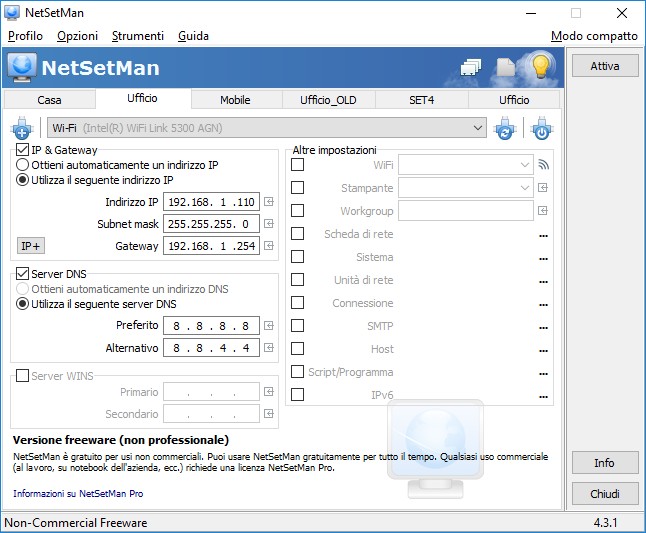
And this is my regular "Ufficio" profile (DHCP)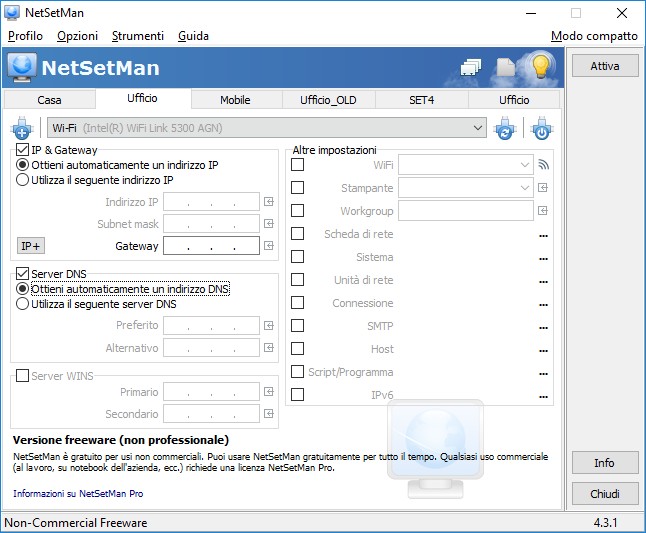
But with DHCP activated my IP Address become 169.254.18.161 and I don't know why! On my other PC and smartphone DHCP works well.
How can I send you log?
Last edited by Ciccius (2016-12-06 11:34)
Offline
#4 2016-12-06 17:36
- NetSetMan Support
- Administrator
- Registered: 2005-08-06
- Posts: 1,911
Re: Problem with IP Gateway
If you're activating DHCP, then your PC tries to find a DHCP server that assigns a suitable IP configuration to it. In case no DHCP server is available, your PC assigns some IP to itself. Usually the IP range 169.254.x.y is used (like in your case). You can read more about Windows DHCP here:
http://superuser.com/questions/238625/w … 9-xx-xx-xx
To clarify: If you activate DHCP with NetSetMan, then NetSetMan does not assign any IP to your system but simply just activates DHCP! Then Windows performs its own routines to get an IP configuration via DHCP. So the problem you're describing has actually nothing to do with NetSetMan. If you activate DHCP in Windows manually, you'll end up with the same result.
Offline
#5 2016-12-10 17:25
- NetSetMan Support
- Administrator
- Registered: 2005-08-06
- Posts: 1,911
Re: Problem with IP Gateway
According to different IT news sources, there seems to be some sort of bug in Windows 10 recently, that results in a problem as you've described it.
Microsoft reacted with a rather short statement so far:
https://answers.microsoft.com/en-us/win … 490ecb8b5c
Apparently, the reason for the problem isn't clear, yet. So, until a Windows update solves this problem, you might want to try a workaround:
1. In your NetSetMan profile where you've configured DHCP, open the "IP+" dialog (aka "Advanced TCP/IP settings").
2. Check "IpConfig" and activate "/release" and "/renew".
3. Run this profile. It'll first activate DHCP and then forces an update of the DHCP addresses.
In some forums, people described that this release/renew attempt solved their problem. In NetSetMan you can comfortably add these options to your profile.
Offline
#6 2016-12-11 23:58
- Ciccius
- Member
- Registered: 2016-12-06
- Posts: 4
Re: Problem with IP Gateway
Thank you, I solved with reset of net settings on Windows 10. Probably it was a problem with DHCP on driver or system base.
Offline
#7 2016-12-12 10:06
- NetSetMan Support
- Administrator
- Registered: 2005-08-06
- Posts: 1,911
Re: Problem with IP Gateway
What exactly do you mean by "reset of net settings"? Could you please describe the steps you've performed? This might help other users with the same problem. Thank you.
Offline
#8 2016-12-12 10:12
- Ciccius
- Member
- Registered: 2016-12-06
- Posts: 4
Re: Problem with IP Gateway
This command (italian UI)
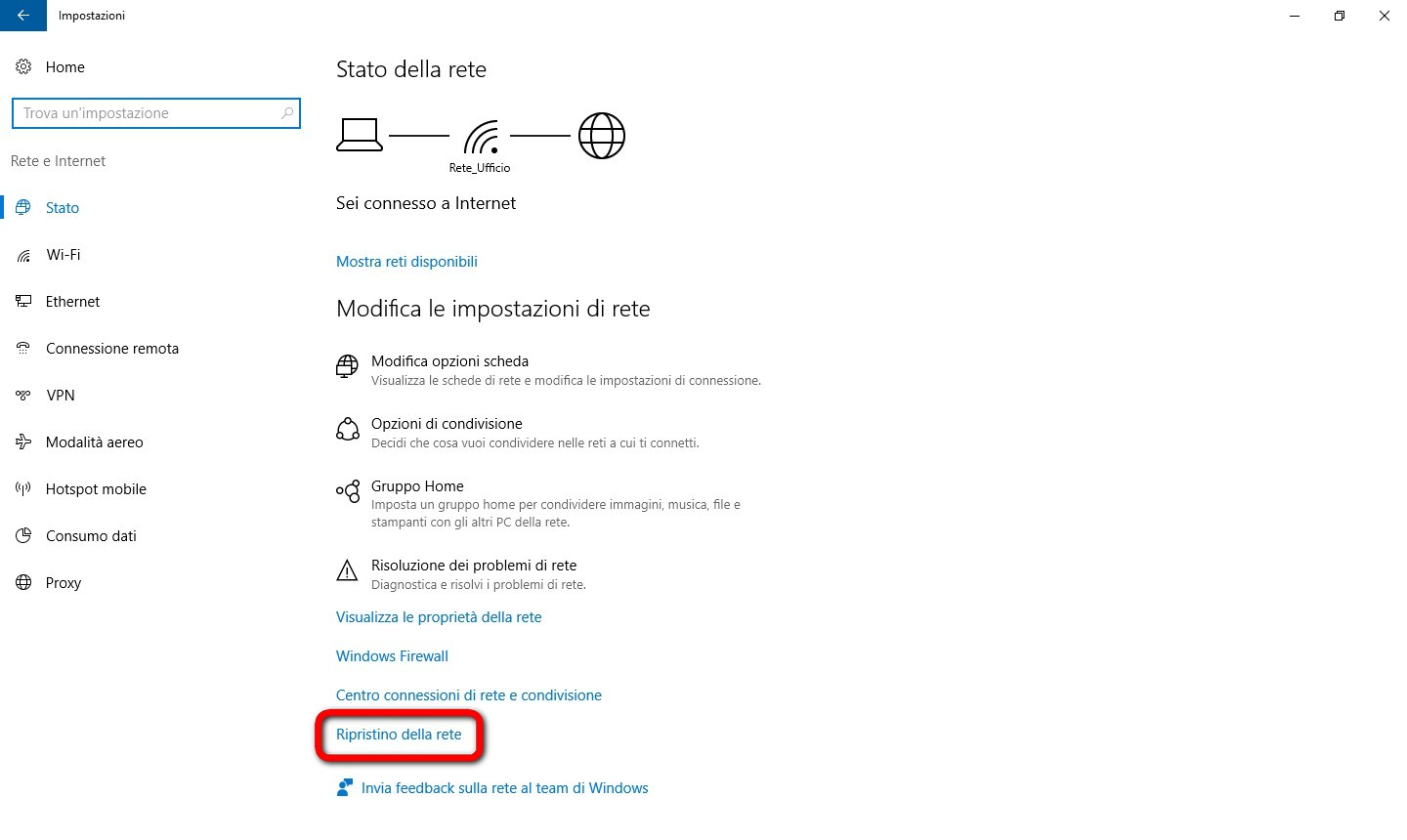
Found the procedure here
Last edited by Ciccius (2016-12-12 10:13)
Offline
Pages: 1


