NetSetMan 5.2.0
本版本有哪些新功能?
5.2.0 - 2023-03-01
- Windows 11 compatibility (22H2 build 22621)
- NEW: Profiles can now be sorted by name, date and activations
- NEW: Network Location Type: Private/Public (in "Driver" section)
- Fix: Wifi option "Switch to strongest signal" could accidentally be disabled
- Fix: Rare error at profile activation with logon screen option
- Fix: Update of summary after modifying IP values
- Fix: Certain types of VPN and PPP connections have not been shown in TrayInfo
- Fix: IPv6 addresses with separate column for prefix length
- Fix: Exported HTML files from Tools are now UTF8-encoded
- Fix (Pro): Proxy ports for SSL/FTP/Socks were not loaded correctly
- Weekly auto-backup of the settings file in local "Backup" subfolder
- OpenVPN connections now also in TrayInfo if PPP/VPN is enabled in Preferences
- Custom WiFi description from WiFi Management now also shown in TrayInfo
- TrayMenu WiFi quick connection SSID items now show additional details
in a tooltip (such as MAC address, channel, encryption, etc.)
- Subnet mask 0.0.0.0 will now be treated as invalid and automatically replaced
- Improved debugging possibility
- Lots of minor fixes and adjustments
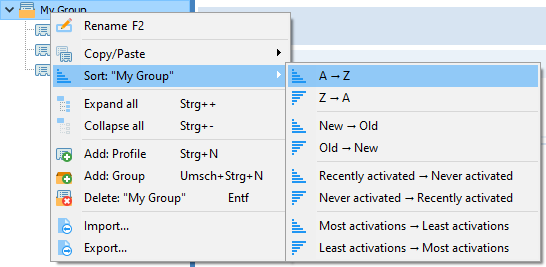
- Windows 11 compatibility (22H2 build 22621)
- NEW: Profiles can now be sorted by name, date and activations
- NEW: Network Location Type: Private/Public (in "Driver" section)
- Fix: Wifi option "Switch to strongest signal" could accidentally be disabled
- Fix: Rare error at profile activation with logon screen option
- Fix: Update of summary after modifying IP values
- Fix: Certain types of VPN and PPP connections have not been shown in TrayInfo
- Fix: IPv6 addresses with separate column for prefix length
- Fix: Exported HTML files from Tools are now UTF8-encoded
- Fix (Pro): Proxy ports for SSL/FTP/Socks were not loaded correctly
- Weekly auto-backup of the settings file in local "Backup" subfolder
- OpenVPN connections now also in TrayInfo if PPP/VPN is enabled in Preferences
- Custom WiFi description from WiFi Management now also shown in TrayInfo
- TrayMenu WiFi quick connection SSID items now show additional details
in a tooltip (such as MAC address, channel, encryption, etc.)
- Subnet mask 0.0.0.0 will now be treated as invalid and automatically replaced
- Improved debugging possibility
- Lots of minor fixes and adjustments
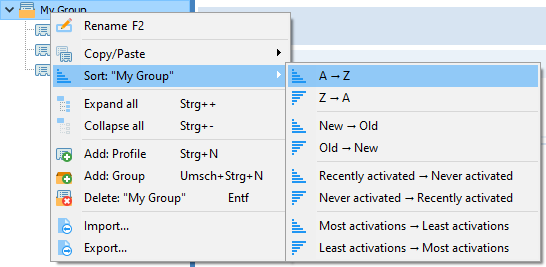
下载
3in1: Setup, Update & Portable in one file!
许可证: 非商业免费软件
发布日期: 2025-03-05
Language: Multilingual
For Windows: 7/8/10/11 (32/64 Bit)
从版本4.x更新?
许可证
NetSetMan是供非商业用途使用的免费软件。
只要不保存付费工作时间,您就可以免费使用NetSetMan。任何商业用途(工作、公司笔记本等)都需要NetSetMan Pro许可。
详细信息请参阅NetSetMan - 软件许可协议



