NetSetMan Support
You are not logged in.
- Topics: Active | Unanswered
Pages: 1
#1 2008-01-10 04:17
- mattbren
- Member
- Registered: 2008-01-10
- Posts: 1
NetSetMan Blocked in Vista
I have NetSetMan set to start automatically with Windows. Every time Windows starts, a message pops up that says "Windows has blocked access to some startup programs". UAC is turned on. I tell Windows to allow the program and then it starts. However, the next time I start Windows, it blocks it again. I can't find any way to permanently allow NetSetMan to auto-start without turning UAC off. I've even tried disabling Windows Defender and Windows still blocks it from auto-starting.
Any ideas on how to auto-start NetSetMan while still using UAC?
Offline
#2 2008-01-10 04:39
- Hyper66
- Member
- From: Singapore
- Registered: 2008-01-10
- Posts: 5
Re: NetSetMan Blocked in Vista
Hi Matt,
I did some research on the UAC issues and found a working solution for myself. Below are the steps:
1. On your Desktop icon for NetSetMan, right click on the icon with your mouse and select the Properties.
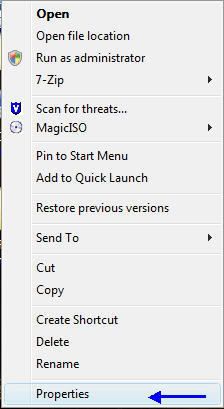
2. On the Properties page, Advanced button. Select/Tick the 'Run As Administrator'.
![]()
3. Next click on the 'Compatibility' tab. There Select/Tick the 'Run this program as an administrator' found on the Privilegde Level section. Then click on the 'Show settings for all users' and do the same (Run as Admin). Do this if you have more than 1 user on your computer.
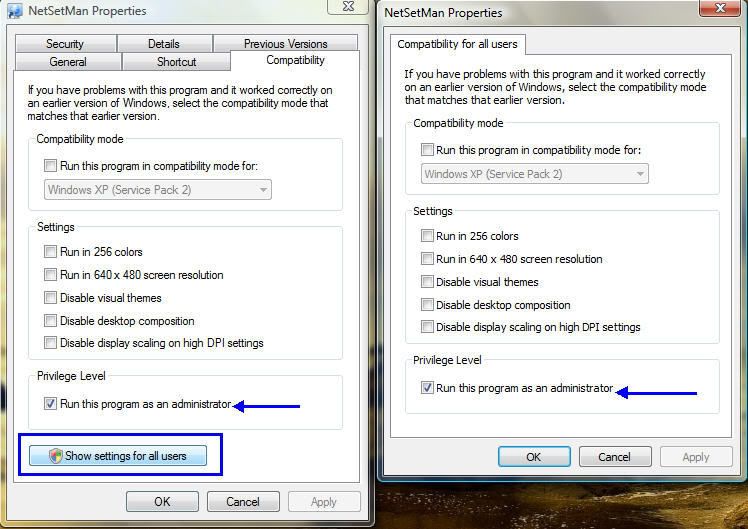
Now to even with this option active, you still get the pop-up every time the program starts. Below is how you disable the pop-up for all admin rights required programs.
1. Click Start Start and go to the Control Panel page. Then double click on the Adminstrative Tool. From the Admintrative Tool page, double click on the 'Local Security Policy' to display the page.
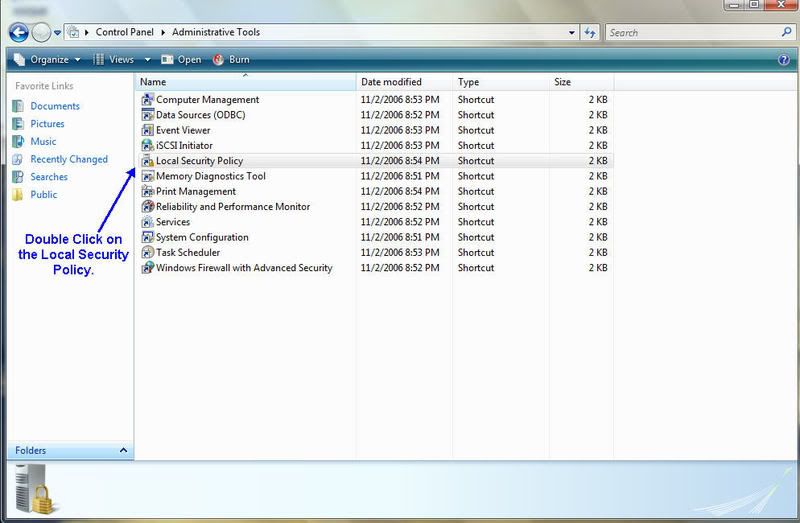
2. In the Local Security Policy page, select the 'Security Option'. Then on the right side, look for 'User Account Control: Behaviour of the elevation prompt for adminstrators in Admin Approval Mode'. Double Click on it to display the settings.
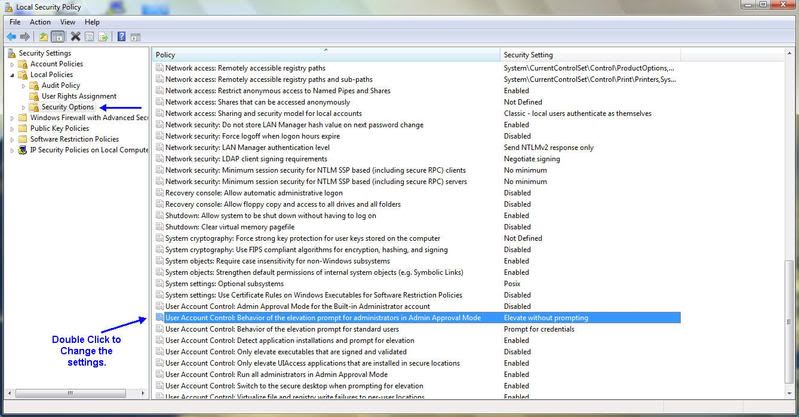
3. On the Local Security Policy settings frame, click on the drop down and select 'Elevate Without Prompting'. Click Apply and then OK.
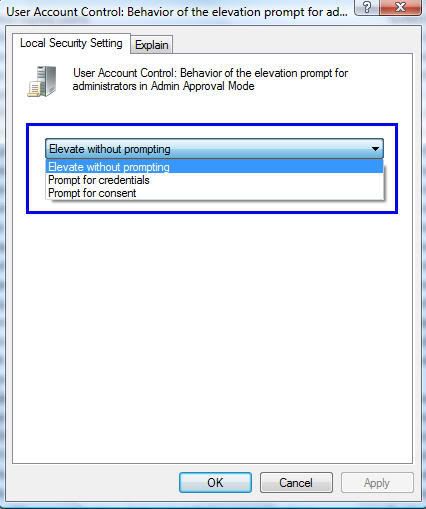
Now all your programs that require to run in Admin Mode will start without any prompt even with the UAC running.
Last edited by Hyper66 (2008-01-17 09:35)
Offline
#3 2008-07-09 03:45
- Gartchu
- Member
- Registered: 2008-07-09
- Posts: 1
Re: NetSetMan Blocked in Vista
Hi!
I had the same problem than Matt. However, with Vista SP1, the procedure given here by Hyper66 does not seem to work. After a quick search, I found that Sixfold, on the German forum, had the same problem. Here is the link: http://www.netsetman.com/support/viewtopic.php?id=185
I'm translating here Herlain's work-around issue to fix it up. Maybe this could help someone else. Unfortunately, my internet connection here is too slow to add up any images that could support the explanations.
1. On start menu, type "task scheduler" then hit enter.
2. On the right side of the Task Scheduler, in the "Actions" menu, click on "Create task..."
3. On the new task wizard, enter a name and then make sure there is a check in "Run with highest privilege checkbox".
4. Under Triggers, click "New..." --> Begin the task: "At log on" --> Any user --> Make sure "Enabled" is checked.
5. Under Actions, click "New..." --> Action: "Start a program" --> Program / Script: "C:\Program Files\NetSetMan\NetSetMan.exe" or browse for the folder where you installed NetSetMan software --> Add arguments (optional): "-h" (to minimize upon startup)
6. Under Conditions, remove any check marks.
7. Under Settings, put a check mark to "Run task as soon as possible after a scheduled start is missed".
Then, you should desactivate the normal autostart in NetSetMan:
1. In NetSetMan, click "Info" --> Uncheck "Start with Windows" --> OK
Offline
#4 2008-07-09 10:27
- NetSetMan Support
- Administrator
- Registered: 2005-08-06
- Posts: 1,911
Re: NetSetMan Blocked in Vista
Right, that's the correct workaround for the moment.
However I'm developing a special service right now and if it works out then that will do the job as well. It will also avoid any UAC prompt and make it possible to use NSM with accounts without administrator privileges.
Offline
Pages: 1


