NetSetMan Support
You are not logged in.
- Topics: Active | Unanswered
Pages: 1
#1 2025-06-10 15:48
- swoodard
- Member
- Registered: 2025-06-10
- Posts: 2
Keep getting errors since upgrading to Pro
Ever since upgrading to pro, I get errors everytime i try to switch networks. I am using a ASIX AX880749A USB 3.2 to gigabit dual adapter. This worked fine when i had the free version.
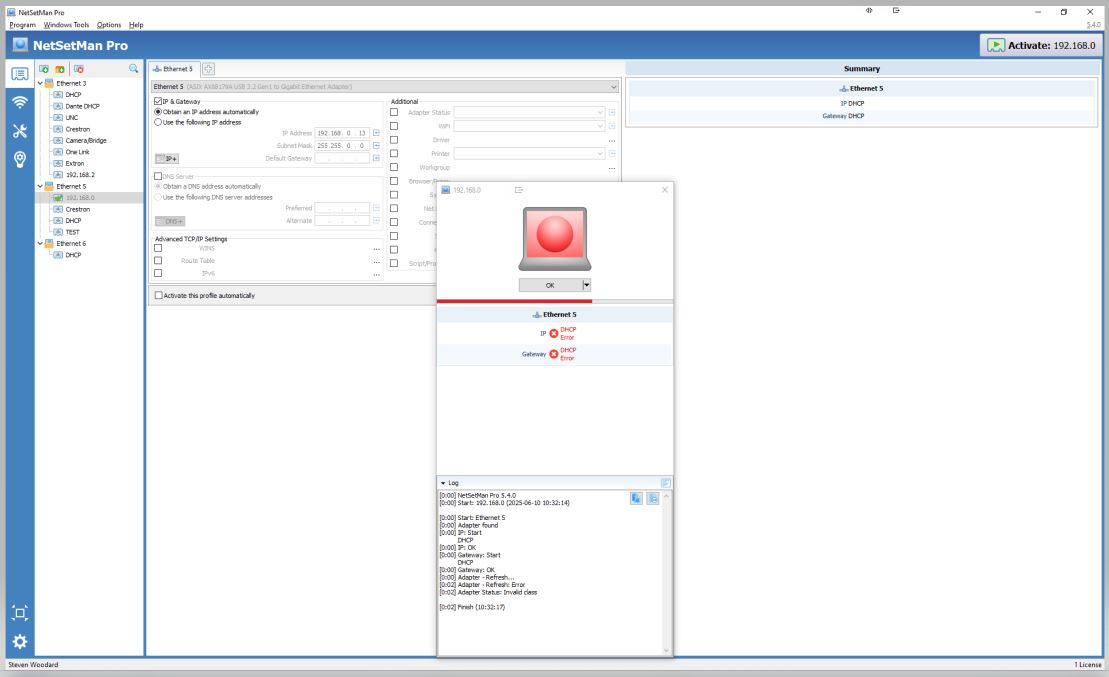
Last edited by swoodard (2025-06-10 15:51)
Offline
#2 2025-06-10 16:23
- NetSetMan Support
- Administrator
- Registered: 2005-08-06
- Posts: 1,914
Re: Keep getting errors since upgrading to Pro
This error "Invalid class" is not related to the Pro version. To verify that, you can install the NC-Freeware version as an update to see that you will get the same error.
This error results from a broken WMI repository in Windows. We do not know why this happens sometimes to some Windows users, but it is possible to repair it. There is a detailed thread on this topic:
https://www.netsetman.com/support/viewtopic.php?id=1335
To solve this issue, please work through the solutions described there step by step. Don't forget to reboot after each attempt. One of them will work.
Offline
#3 2025-08-22 15:40
- swoodard
- Member
- Registered: 2025-06-10
- Posts: 2
Re: Keep getting errors since upgrading to Pro
I have tried the fixes in the support topics related to the repository. it is still not working. Any other sugestions?
Offline
#4 2025-08-24 14:42
- NetSetMan Support
- Administrator
- Registered: 2005-08-06
- Posts: 1,914
Re: Keep getting errors since upgrading to Pro
It looks like you have addressed this issue here and additionally by email. In case you didn't receive our reply by email, we are quoting it below.
Please be understanding that in contrast to other software products, our software needs to work closely with the operating system. This means that it has to rely on certain interfaces. If those are malfunctioning, it is impossible for our software to do anything about it. As described, your issue is most likely a broken WMI repository on your system. We do not know how this happens, but from time to time there's a user with this issue. All known solutions have been collected in the linked thread. So far, all users have been able to solve this issue with one of the described ways.
Our email reply:
Did you try one of the possible solutions or all of them? There are about 10 different ways described to fix a broken WMI repository. Each of them approaches the problem slightly differently. After each solution, the system must be restarted to see if it worked. Then the next solution can be tried.
https://www.netsetman.com/support/viewtopic.php?id=1335
We are very sorry that you are experiencing this trouble, but all we can say is that our software requires the Windows system to be without any major issues, because it relies on its interfaces. We do not know what causes the WMI repository to break, but there are solutions to fix it. So far, all users that reported an "Invalid class" error, have been able to successfully solve it by repairing the WMI repository in their Windows systems. You can read about some of them in our support forums.
We can also asure you that this error has nothing to do with your upgrade to NetSetMan Pro version. You can easily verify it by installing the Non-Commercial Freeware again on that system and see that it will result in the same issue. It is a pure coincidence. Maybe you installed new drivers at the same time or there was some other incompatible Windows update at the same time.
Offline
Pages: 1


