NetSetMan Support
You are not logged in.
- Topics: Active | Unanswered
Pages: 1
#1 2025-05-20 14:55
- gt4020
- Member
- Registered: 2025-05-20
- Posts: 2
Windows position services
Hi all, i noticed that NetSetMan is requesting position every few seconds. In latest W11 releases there is a very annoyng mobile icon in the system tray that continuosly appear and disappear every time an app is requesting position. Is it not possible to disable that icon, so i would like to ask if it would be possible to add a parameter in NetSetMan to set the position request rate (maybe one can set time of 30s, 1m or more), or at least some other workaround to avoid this annoyng notification.
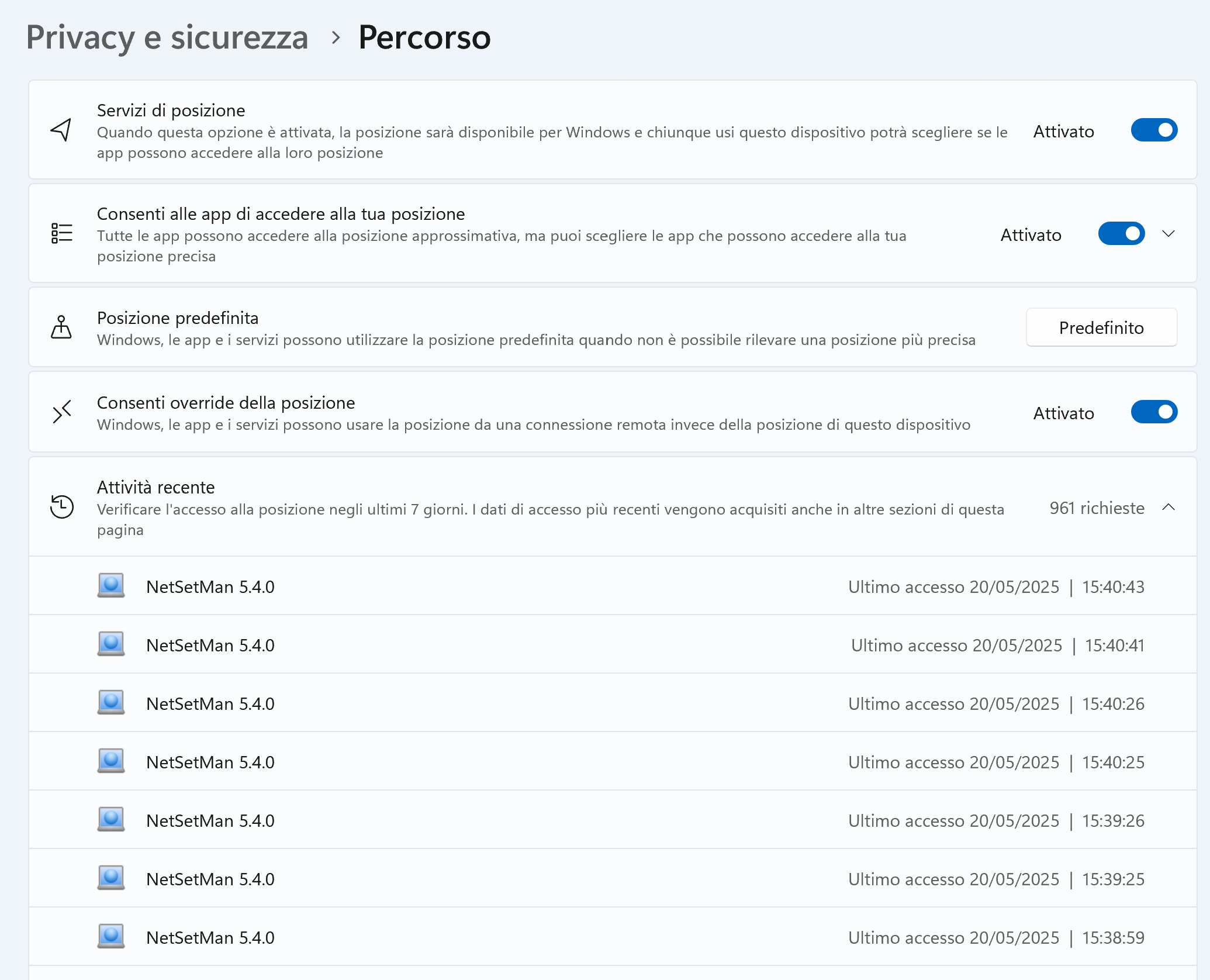
THank you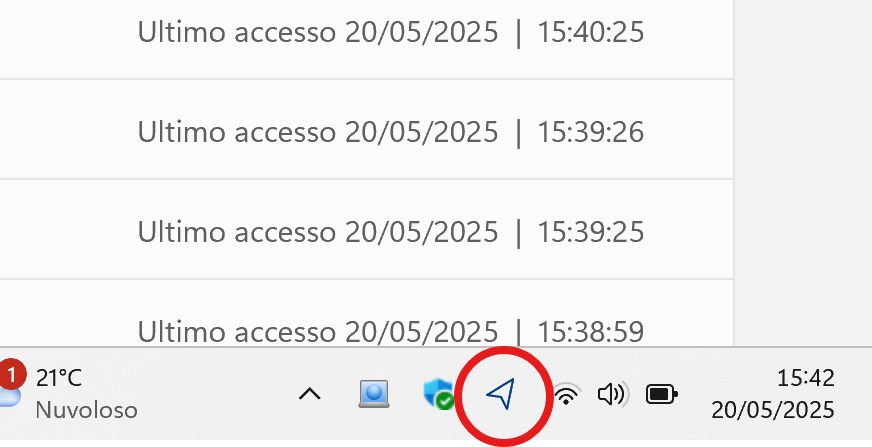
Offline
#2 2025-05-21 07:39
- NetSetMan Support
- Administrator
- Registered: 2005-08-06
- Posts: 1,912
Re: Windows position services
NetSetMan is not actively requesting the position, but it is using the W-iFi API. Unfortunately, starting with Windows 11 build 24H2, access to the Wi-Fi API is secured by location privacy settings, as nearby wireless networks can be used to determine a device’s location. The effect you are seeing is a result from this.
Having said that, by default this API is not constantly used in the background. This would only happen if you are using AutoSwitch with some conditions that are related to Wi-Fi or your location. You can try disabling it to see the difference. Wi-Fi is of course also accessed during other actions using the main UI or the TrayInfo.
To avoid this issue completely, you could also drag the location icon over the up-arrow to hide it. You can still see and access it by clicking that arrow to see all hidden tray notification icons.
Offline
#3 2025-05-21 13:56
- gt4020
- Member
- Registered: 2025-05-20
- Posts: 2
Re: Windows position services
NetSetMan is not actively requesting the position, but it is using the W-iFi API. Unfortunately, starting with Windows 11 build 24H2, access to the Wi-Fi API is secured by location privacy settings, as nearby wireless networks can be used to determine a device’s location. The effect you are seeing is a result from this.
Having said that, by default this API is not constantly used in the background. This would only happen if you are using AutoSwitch with some conditions that are related to Wi-Fi or your location. You can try disabling it to see the difference. Wi-Fi is of course also accessed during other actions using the main UI or the TrayInfo.
To avoid this issue completely, you could also drag the location icon over the up-arrow to hide it. You can still see and access it by clicking that arrow to see all hidden tray notification icons.
I have to use autoswitch with wifi conditions. Unfortunately arrow icon can't be moved away from it's position. So it seems there is no solution for this
Offline
#4 2025-05-21 14:21
- NetSetMan Support
- Administrator
- Registered: 2005-08-06
- Posts: 1,912
Re: Windows position services
This security measure is new in Windows 11 24H2 and we believe that it has not been well thought out in its current form. There are numerous applications that need to use the Wi-Fi interface and it makes no sense to allow unrestricted location access for all desktop applications just because of these Wi-Fi applications.
We would advocate a kind of whitelist where individual applications can be granted specific access to the Wi-Fi API without this always being displayed as location access and without having to grant location access to all other applications equally. We hope that Microsoft will make improvements here soon.
Offline
Pages: 1


