NetSetMan Support
You are not logged in.
- Topics: Active | Unanswered
#1 2023-11-26 22:41
- InnerSpaceX
- New Member
- Registered: 2023-11-26
- Posts: 1
Greyed out Access Points in WIFI Management
Hello everyone. Ive searched the forums and scoured google and used bing AI chat to no avail. Can anyone explain what this represents when in WIFI Management section ALL AP's turn grey, except the one I am connected to. Then slowly they come back to black. When I click Scan then more are black.
When they are greyed out their signal strength percentage can still update. When I use inSSider, I can see the AP's that are greyed out in NetSetMan, and I can see for example, that a client is connected to a greyed out AP.
Thanks everyone!
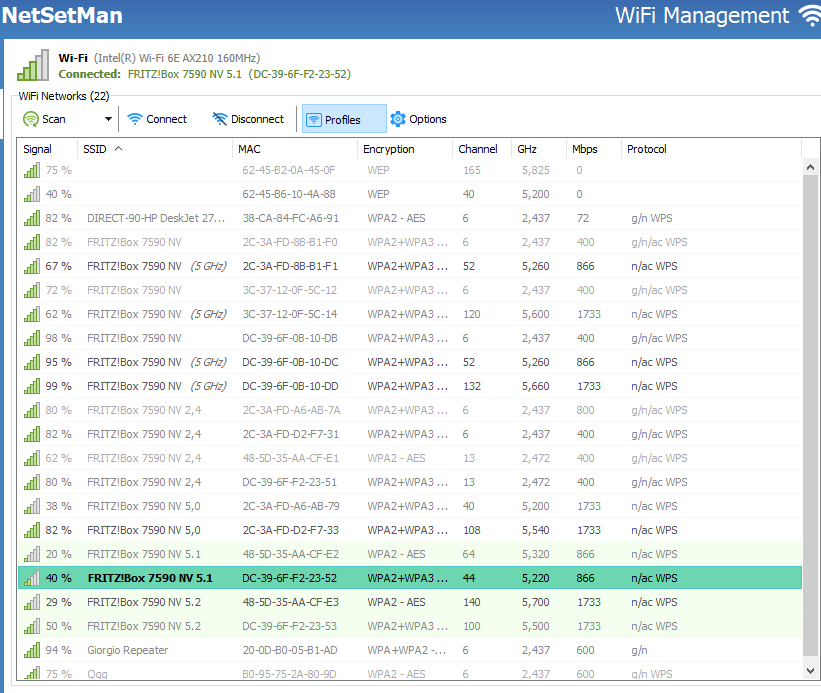
Offline
#2 2023-11-27 09:38
- NetSetMan Support
- Administrator
- Registered: 2005-08-06
- Posts: 1,911
Re: Greyed out Access Points in WIFI Management
When a wifi network is discovered, it is shown in black. Every time a scan occurs in the background (done by Windows, NetSetMan only listens to the changes), the wifi list is updated. If a network was missing in the new scan, it becomes slightly more grey. In the tooltip of each network you can see when it was last seen.
When you click on the Scan button, NetSetMan initiates a full scan.
Offline


