NetSetMan Support
You are not logged in.
- Topics: Active | Unanswered
Pages: 1
#1 2023-02-08 03:08
- Hiroki-H
- Member
- Registered: 2023-02-08
- Posts: 3
Path not fount when Export/Import
When I export/import, this dialog appears and cannot export: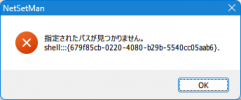
I think the problem is that the specification of NetSetMan, the folder first is 'Quick Access' when NetSetMan export/import some files.
'Quick Access' folder is unstable and often deleted.
Please change this spec to 'Desktop', CLSID:
{3080F90D-D7AD-11D9-BD98-0000947B0257}
Offline
#2 2023-02-09 17:31
- NetSetMan Support
- Administrator
- Registered: 2005-08-06
- Posts: 1,911
Re: Path not fount when Export/Import
We had a similar report about this issue in the past, but were not able to reproduce it.
Please provide a detailed description what to change in Windows, so we can reproduce this problem. If we can reproduce it, we will check if there is a workaround for resolving this.
Offline
#3 2023-02-10 00:28
- Hiroki-H
- Member
- Registered: 2023-02-08
- Posts: 3
Re: Path not fount when Export/Import
I don't like 'Special Folder' like My documents, My Music... and old 'Quick Access' now 'My Home',
I customized my PC not to display these folders.
The method is to delete appropriate CLSID from registry.
I deleted CLSID {679f85cb-0220-4080-b29b-5540cc05aab6} by searching with 'Registry Finder',
So My Explorer has no extra b******t stuff, but only drive and normal folder.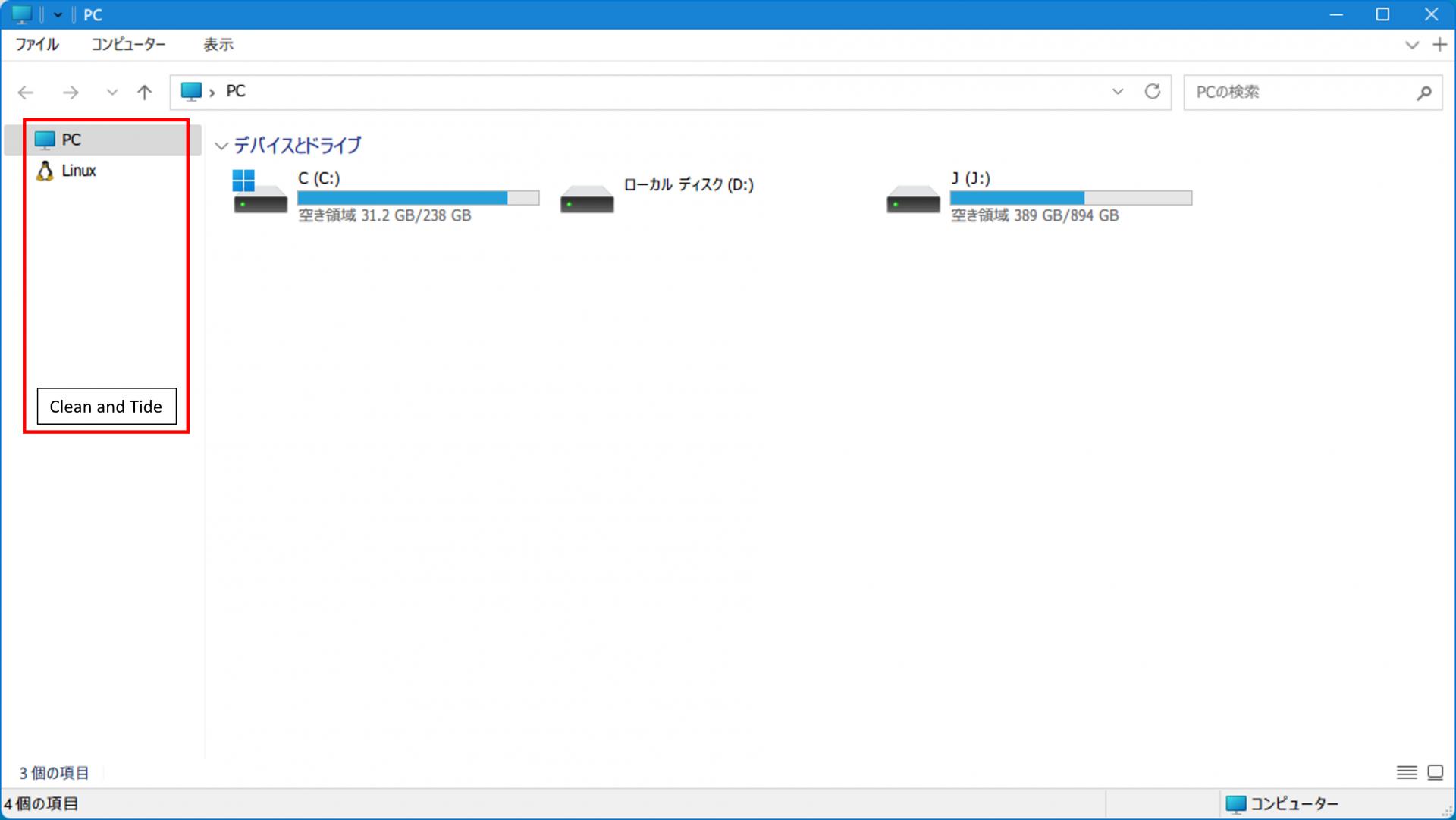
Then my PC doesn't exist 'Quick Access' place.
But, CLSID of 'Desktop' {3080F90D-D7AD-11D9-BD98-0000947B0257}
still exists because this is needed at many circumstances.
Offline
#4 2023-02-21 12:38
- NetSetMan Support
- Administrator
- Registered: 2005-08-06
- Posts: 1,911
Re: Path not fount when Export/Import
We have set up a test system for trying to reproduce this issue.
In the registry, we have deleted these two keys completely and then rebooted:
HKEY_CLASSES_ROOT\CLSID\{679f85cb-0220-4080-b29b-5540cc05aab6}
and
HKEY_CLASSES_ROOT\WOW6432Node\CLSID\{679f85cb-0220-4080-b29b-5540cc05aab6}The quick access is gone in Explorer and in the export/import dialogs in NetSetMan. There is no error message. We do not know what other things you might have modified on your system, but we also cannot invest additional hours trying to find out.
If you can provide a step-by-step instruction on how exactly to reproduce this issue, then we will get back to it. You can set up a VM and do your modifications one by one until the error occurs. Make sure to document everything in detail.
Are you at least using the latest NetSetMan version 5.1.1?
Offline
#5 2023-02-22 00:40
- Hiroki-H
- Member
- Registered: 2023-02-08
- Posts: 3
Re: Path not fount when Export/Import
Sorry, I'm very confused hearing you cannot reproduce this problem.
So, I will research this problem by using Process Monitor:
https://learn.microsoft.com/en-us/sysin … ds/procmon
Please hold on and give me a time.
Off course, NetSetMan pro version I'm using is 5.1.1.
Last edited by Hiroki-H (2023-02-22 00:42)
Offline
Pages: 1


