NetSetMan Support
You are not logged in.
- Topics: Active | Unanswered
Pages: 1
#1 2020-11-09 14:37
- lesogorp
- Member
- Registered: 2020-11-09
- Posts: 2
Win10 Access Violation
Windows 10 Ent x64 19042.572
NetSetMan Pro 4.7.2
Service is activated
I built two profiles, one for LAN, and one for WIFI (both all DHCP) .
I setup autoswitcher enabled globally, switching timer to 0 seconds, and disable WIFI upon LAN connect.
I was testing this by disconnecting the LAN cable, and I get access violations.
The program does not switch reliably, usually is some extra delay 5-10 seconds, and sometimes i have to dbl click the tray icon and then it switches when it wakes up.
If I change auto-switch timer to 2-3 seconds, it seems to work more reliably. I just want it to switch fast/reliably without crashing.
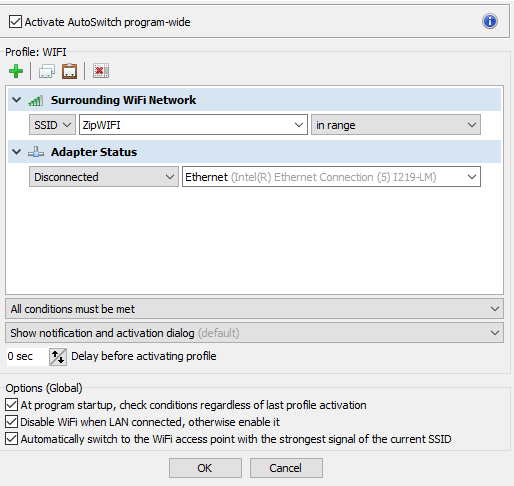
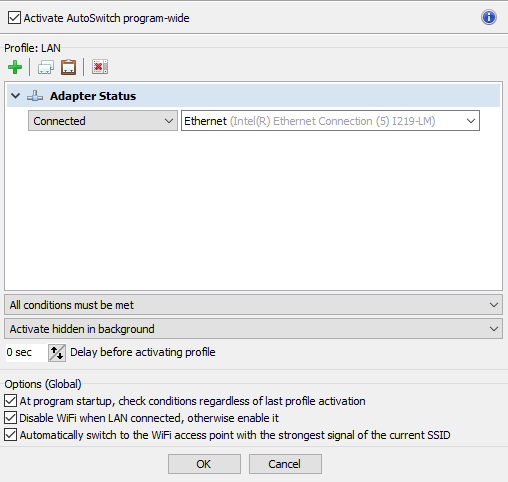
Offline
#2 2020-11-09 23:48
- NetSetMan Support
- Administrator
- Registered: 2005-08-06
- Posts: 1,911
Re: Win10 Access Violation
The program does not switch reliably, usually is some extra delay 5-10 seconds, and sometimes i have to dbl click the tray icon and then it switches when it wakes up.
AutoSwitch relies on system events it receives. Some extra 5-10 seconds are totally normal for certain events. If you plug in an ethernet cable, Windows takes a couple of seconds to initialize it and only then it sends out events that it is ready. You can see this for example with the network icon in the notification area: When you un/plug an ethernet cable, it won't change immediately, but only after a couple of seconds.
If I change auto-switch timer to 2-3 seconds, it seems to work more reliably. I just want it to switch fast/reliably without crashing.
The delay that can be configured in the UI only changes the countdown timer that you see when the AutoSwitch dialog appears. It has no effect on any other functionality, so the described observation can only be cooincidental. Please notice, that when testing something like the AutoSwitch feature, users tend to quickly try out different constellations, resulting in a not representative use case. Try to test in real world situations.
I was testing this by disconnecting the LAN cable, and I get access violations.
This information concerns us most, because this should be happening of course. Without further details, we don't know what the source of the problem might be, but an error like this can very well mess up the AutoSwitch functionality as a whole. Normally, we would provide a debug version to you to capture this bug. However, we are currently in the finalization process of the new version where we already changed a lot of the AutoSwitch functionality, so it wouldn't make sense to work on an old version. If you are interested and motivated, we can provide a Beta of the new version that you can test to see if the problem still exists. This is not meant to be a daily replacement, but only a chance to help us finding problems before the official release.
Offline
#3 2020-11-10 12:36
- lesogorp
- Member
- Registered: 2020-11-09
- Posts: 2
Re: Win10 Access Violation
Thanks for the reply. The main issue was the access violation / crashing which was causing the autoswitcher feature to stop working, and then needed to be manually stopped/restarted.
I'm using a real world scenario for testing. At desk, plug in LAN cable, and then removing LAN cable to go mobile. Nothing I see here is particularly unrealistic? Now, is 0 seconds for the GUI delay, and my settings all look normal? I just wanted this to happen as fast as it can, and i understand there are underlying system events that need to occur first.
I will try a beta ! If I can capture the access violation error again i will update with a screen shot. But even so i'm not sure that will help much.
Offline
#4 2020-11-10 13:48
- NetSetMan Support
- Administrator
- Registered: 2005-08-06
- Posts: 1,911
Re: Win10 Access Violation
A screenshot of the AV won't help, so no need to post it. We will prepare a Beta version of the new release for you to test. If the AV occurs there, we can capture and analyze it and eventually fix the source of the problem.
Offline
#5 2022-02-02 15:40
- ebajda
- Member
- Registered: 2022-02-02
- Posts: 3
Re: Win10 Access Violation
The program suddenly stopped working. It shows an Access Violation Error message.
Exception EAccessViolation in module netsetman.exe at 0082F41C in module 'netsetman.exe'. Read of address 00000008.
I tryed uninstalling an re-installing. Same problem.
Also installed an older version. Same problem.
I am using Windows 10 x64
NSM version 5.0.6
Offline
#6 2022-02-07 01:00
- NetSetMan Support
- Administrator
- Registered: 2005-08-06
- Posts: 1,911
Re: Win10 Access Violation
This is definitely a different problem than this topic initially described. An Access Violation is a generic type of error.
Of course, we don't know what changed on your system and why this might affect NetSetMan. But before we continue, please first check if the newly released version 5.1.0 makes any difference. If not, we will prepare a debug version to see what is causing this error in your case.
Offline
#7 2022-02-08 18:38
- ebajda
- Member
- Registered: 2022-02-02
- Posts: 3
Re: Win10 Access Violation
This is definitely a different problem than this topic initially described. An Access Violation is a generic type of error.
Of course, we don't know what changed on your system and why this might affect NetSetMan. But before we continue, please first check if the newly released version 5.1.0 makes any difference. If not, we will prepare a debug version to see what is causing this error in your case.
Hi!
Thanks for your reply. I uninstalled the 5.06 and installed the 5.1.0, same problem. The message is the same, with different numbers and codes. But still showing the same core message.
Offline
#8 2022-02-22 15:09
- ebajda
- Member
- Registered: 2022-02-02
- Posts: 3
Re: Win10 Access Violation
. If not, we will prepare a debug version to see what is causing this error in your case.
Hi guys! How can I get a debug version. Still having the same problem.
Offline
#9 2022-03-03 09:17
- NetSetMan Support
- Administrator
- Registered: 2005-08-06
- Posts: 1,911
Re: Win10 Access Violation
We have sent you a debug version. Please follow the included instructions and send us the debug file, so we can try to find out what is causing this problem on your system.
Offline
#10 2022-03-20 19:13
- ormaurizio
- New Member
- Registered: 2022-03-20
- Posts: 1
Re: Win10 Access Violation
i use windows 11 and since i installed NetSetMan 5.1.1 i have always the same error message
Exception EAccessViolation in module netsetman.exe bei 003D9805.
Zugriffsverletzung bei adrresse 007D9805 in modul 'netsetman.exe'. Lesen von address 00000008.
there will be an update to fix this
Offline
#11 2022-03-23 18:24
- NetSetMan Support
- Administrator
- Registered: 2005-08-06
- Posts: 1,911
Re: Win10 Access Violation
Based on the debug log we've received from ebajda, the exception occurs in a component while it checks for the installed fonts. This is very strange since the code itself seems to be fine. There are a couple of possibilities:
1. The Windows Fonts folder is too large to be parsed (either the total amount of installed fonts or their total size).
2. There is a broken/incompatible font that can't be read correctly.
Could both of you please check and post the size of the folder "C:\Windows\Fonts" and the number of installed fonts inside of it?
To fix a problem like this, we would need to be able to reproduce it. If you are willing to help, please put your whole Fonts folder into a zip archive, upload it to some cloud storage and send us the link. We would then extract all fonts onto a test system and try to reproduce the problem with those fonts.
Offline
Pages: 1


