NetSetMan Support
You are not logged in.
- Topics: Active | Unanswered
Pages: 1
#1 2021-01-09 03:56
- youraverageconsumer
- New Member
- Registered: 2021-01-09
- Posts: 1
Error: Invalid Invalid WEP Key
Windows version (incl. x86/x64)
Windows 10 x64NetSetMan version
5.0.2Is the NSM Service activated? (Preferences > System Privileges)
I can't find this optionStep by step description to reproduce the problem.
Hi! I'm getting an error in WiFi Profiles whenever I make ANY changes to a profile and attempt to save it. I can make new profiles and they will successfully save initially, but after the initial save any attempts at modifying the profile yields the following error:
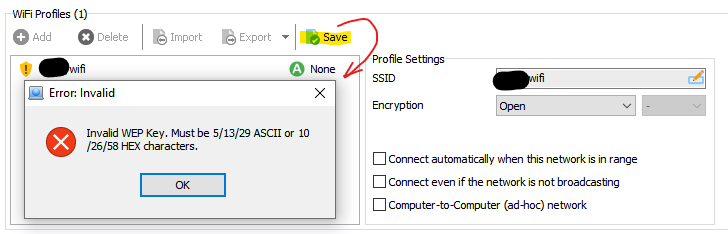
This happens regardless of whether the particular profile even requires a password (as you can see in the uploaded screenshot, the Encryption option is Open). To clarify, this happens to all profiles; pre-existing and newly created profiles encounter the same error when modification after creation is attempted.
Yes I have re-installed the program (multiple times)
Yes I have restarted my computer
Yes I have tried animal sacrifice over a ouiji board
At this time, the only workaround I have found is to export the initial WiFi profile, modify it manually with a text editor, and import it back into NetSetMan. This is a burden. Please help.
Thanks!
Offline
#2 2021-01-09 16:23
- NetSetMan Support
- Administrator
- Registered: 2005-08-06
- Posts: 1,911
Re: Error: Invalid Invalid WEP Key
Yes I have tried animal sacrifice over a ouiji board
That might be the problem. IT rituals require a computer mouse and motherboard instead. Please try again and post images for review.
I'm getting an error in WiFi Profiles whenever I make ANY changes to a profile and attempt to save it.
We were able to reproduce the problem with "Open" encryption, exactly as in your screenshot and description. We will fix this for the next release.
However, you are saying that this error happens for all kinds of settings. We are unable to reproduce any other constellation with this problem. Please provide a step-by-step description (and screenshot) for a case with another type of encryption.
Offline
Pages: 1


