NetSetMan Support
You are not logged in.
- Topics: Active | Unanswered
Pages: 1
#1 2020-12-21 21:52
- twamuc
- Member
- Registered: 2020-12-21
- Posts: 7
v5 - Manage NIC's - where?
Hi guys,
in v4.7.2 it was possible to manage NIC's.
Where has this function gone in v5?
Can't find it anywhere.
If it's really gone - can we get it back please?
Thanks.
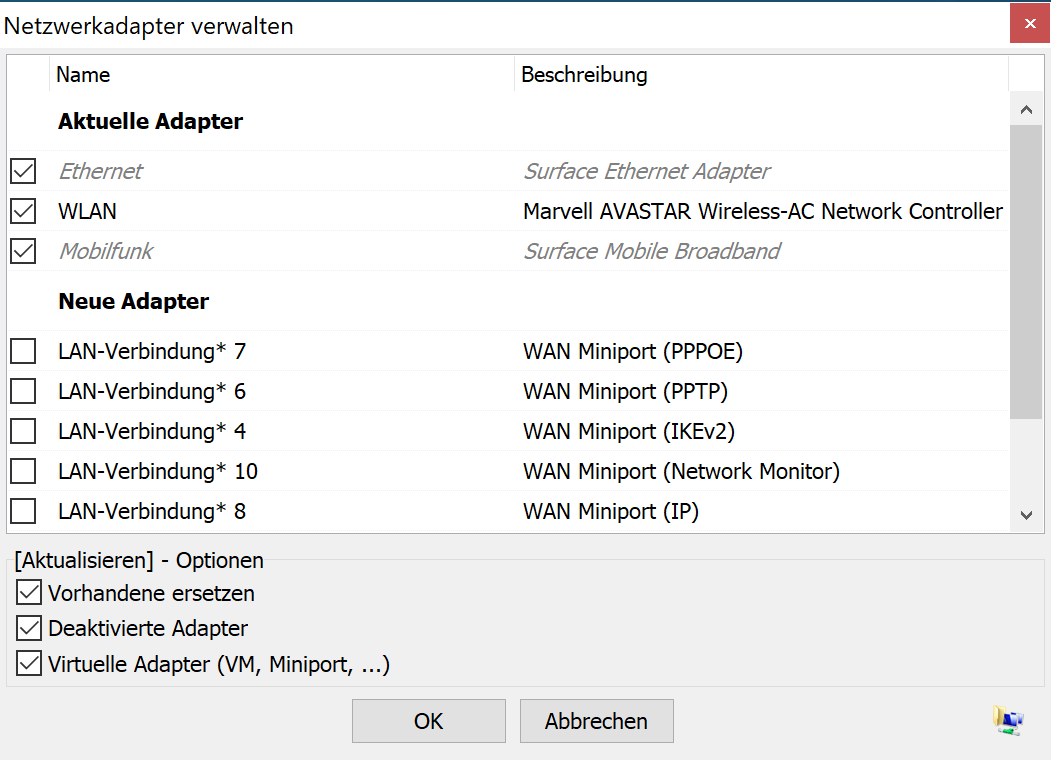
Offline
#2 2020-12-21 22:08
- NetSetMan Support
- Administrator
- Registered: 2005-08-06
- Posts: 1,901
Re: v5 - Manage NIC's - where?
The Network Adapter Management in previous versions was only necessary to include new adapters, because the list was not updated automatically. Also it was helpful to remove virtual adapters from the list, so they didn't show up in the Tray Info.
Now with 5.x this list is automatically updated with every program start (or you can right-click the dropdown and choose to update it without restarting the program). New adapters will automatically show up there. Adapters that are temporarily physically removed from the system, still remain in that list if they have been assigned to at least one profile.
If you want to remove virtual or disabled adapters from the Tray Info, simply go to the preferences. There is now a detailed Tray Info configuration with a preview.
In short: The Network Adapter Management dialog has been removed, because with the new functionality, it doesn't serve any real purpose.
If this doesn't meet your expectations or doesn't cover your use case for some reason, please describe it in detail. Then we can see how we can help.
Offline
#3 2020-12-21 22:19
- twamuc
- Member
- Registered: 2020-12-21
- Posts: 7
Re: v5 - Manage NIC's - where?
Thanks for your quick answer (again) - I fully get your point and can live with it.
I just hate to see those pointless "LAN-Verbindung*6 and *7 and *8" etc. but as you said, they're only visible when configuring profiles and they're not visible in tray info.
Good to know and fine for me.
Keep up your good work!
Cheers.
Offline
Pages: 1


