NetSetMan Support
You are not logged in.
- Topics: Active | Unanswered
#1 2017-08-18 15:11
- redfox
- Member
- Registered: 2017-08-18
- Posts: 2
Conditions in autoswitch do not work - no profile re-activation
I am using NetSetMan 4.5 on Windows 7 x32 and an Atheros wifi card.
I need to connect to specific MAC address automatically and stay connected = disable roaming, every time the card is (re)enabled.
I created a Windows wifi profile, set to manual (to avoid starting it by Windows regardless on MAC)
I created a NetSetMan profile, with the option to connect to specified MAC address.
I turned the Autoswitch On, set an option to activate profile, when the selected SSID/MAC is in range.
The problem is, that NetSetMan does not activate the profile (and connection to specified MAC), when the selected SSID/BSSID is in range, so the cards stays disconnected.
When connected manually through the profile Activate button, the connection is started, but the roaming is still in use and NetSetMan is not verifying, if it stays connected to the specified MAC. If Windows switches to another MAC, NetSetMan does nothing.
Did I do anythng wrong, ot NetSetMan needs an update?
Offline
#2 2017-08-18 16:22
- NetSetMan Support
- Administrator
- Registered: 2005-08-06
- Posts: 1,911
Re: Conditions in autoswitch do not work - no profile re-activation
First of all: Without any screenshots we have no possibility to confirm whether your AutoSwitch configuration was set up correctly or not.
Nevertheless, we first need to point out that AutoSwitch never re-activates a profile if no other profile has been activated in between. This is described in detail in our technical FAQ. Please make sure to read the two following links thoroughly.
NetSetMan’s AutoSwitch feature is described here:
http://www.netsetman.com/en/help?hf=en#hf_autoswitch
and in the technical FAQ here:
http://www.netsetman.com/faqautoswitch
Make sure to read both parts to get a better understanding of how it works in the background.
If you want to have a profile activated again, you need to make sure that another profile is activated in between. Maybe some kind of dummy fallback profile. Notice, it is called AutoSwitch, meaning it is meant to switch between profiles based on conditions, not to re-activate the same profile repeatedly.
However, it seems that your actual wish is to say connected to the same MAC even if it's connection drops over time. For this we have planned a new option "Reconnect to the same MAC address if WiFi connection drops" as this scenario is apparently important for more and more users. We have no release date for this option yet.
Offline
#3 2017-08-18 16:27
- redfox
- Member
- Registered: 2017-08-18
- Posts: 2
Re: Conditions in autoswitch do not work - no profile re-activation
... we have planned a new option "Reconnect to the same MAC address if WiFi connection drops" as this scenario is apparently important for more and more users. We have no release date for this option yet.
Yes, it would be exactly the option I would like to have.
It should reconnect to the same MAC in these cases:
1) If the connection drops, but the adapter is still enabled
2) If there is a new connection after the adapter is disabled and re-enabled in Windows Device manager.
3) If the connection does not drop, but it switches to the same SSID with different MAC (roaming).
Regarding the third option, it should be capable of turning off the roaming at the client side completely.
P.S. I understand how the AutoSwitch works. I have enabled another profile, then enabled the wifi card ... the network was visible ("in range" - as defined in the rule), but NetSetMan stayed switched to the dummy profile, nothing happened.
Last edited by redfox (2017-08-18 16:36)
Offline
#4 2017-08-18 16:45
- NetSetMan Support
- Administrator
- Registered: 2005-08-06
- Posts: 1,911
Re: Conditions in autoswitch do not work - no profile re-activation
it should be capable of turning off the roaming at the client side completely.
As far as we know, Windows does not offer such an option. So how would NetSetMan be able to turn this off?
P.S. I understand how the AutoSwitch works. I have enabled another profile, then enabled the wifi card ... the network was visible ("in range" - as defined in the rule), but NetSetMan stayed switched to the dummy profile, nothing happened.
In that case open the AutoSwitch status dialog to see further details. It offers only basic details (we're planning to improve it in the future), but nevertheless it should be able to provide a slightly better understanding of the current AutoSwitch behavior.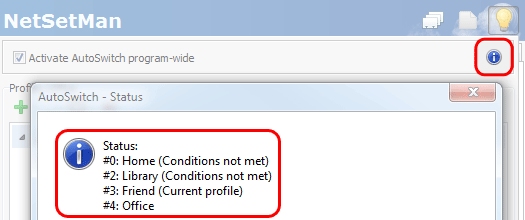
Offline


