NetSetMan Support
You are not logged in.
- Topics: Active | Unanswered
Pages: 1
#1 2017-02-25 21:30
- WildP
- Member
- Registered: 2017-02-25
- Posts: 3
NetSetMan Pro 4.3.4 Access violation
Hello,
im on Windows 10 with NetSetMan 4.3.4.
When i try to go into Browser settings i get an Access violation error:
Access violation at address 00799E2D in module 'netsetman.exe'. Read of address 00000014.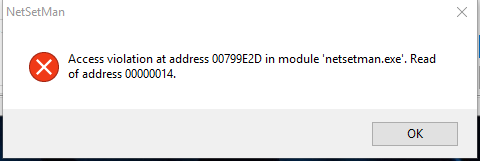
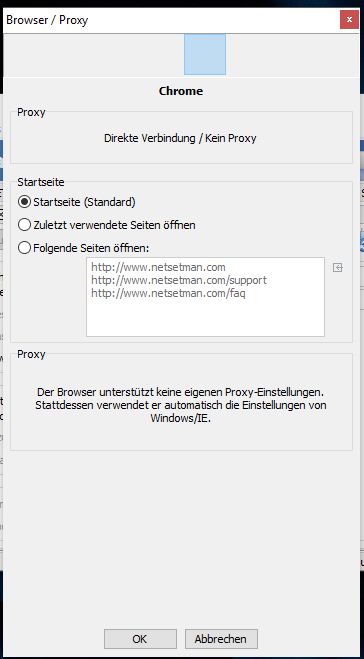
Offline
#2 2017-02-25 21:39
- NetSetMan Support
- Administrator
- Registered: 2005-08-06
- Posts: 1,911
Re: NetSetMan Pro 4.3.4 Access violation
It looks like the error occured when the browser icons were extracted from your browsers (because those icons are missing in your screenshot).
Could you please tell us which browsers you have installed and their exact version numbers?
Did you use the browser/proxy before?
Did you select the Chrome tab manually after opening that window or was is directly shown like that?
Offline
#3 2017-02-25 21:53
- WildP
- Member
- Registered: 2017-02-25
- Posts: 3
Re: NetSetMan Pro 4.3.4 Access violation
i only have Edge installed, Version is
Microsoft Edge 38.14393.0.0
Microsoft EdgeHTML 14.14393
(Just remembered i removed IE, might this be the cause?)the last time i used it was on a Windows 7 machine a while ago.
it was selected like that, also i cant select anything else.
i just reinstalled IE, now the error is gone, i guess IE is needed for NSM to set Proxy settings for windows.
Last edited by WildP (2017-02-25 22:03)
Offline
#4 2017-02-25 22:27
- NetSetMan Support
- Administrator
- Registered: 2005-08-06
- Posts: 1,911
Re: NetSetMan Pro 4.3.4 Access violation
Thank you for your helpful observation with the missing IE.
To be honest, we have never thought about the constellation where someone would remove IE from their system. Did you remove it using the “Turn Windows features on or off” dialog or somehow differently?
We'll try to reproduce the problem with the new information. Then we can tell if the error is simply because of some minor details (like the icon) or if an important part of the API is missing by uninstalling IE.
If it's just a minor detail, we'll fix this for the next release, so the Browser/Proxy dialog works without IE.
Offline
#5 2017-02-25 22:36
- WildP
- Member
- Registered: 2017-02-25
- Posts: 3
Re: NetSetMan Pro 4.3.4 Access violation
Yes i had removed it in the "Turn Windows features on or off" dialog.
Not that it really matters to me that IE is there, i just removed it since i never use it.
Offline
#6 2017-02-26 13:05
- NetSetMan Support
- Administrator
- Registered: 2005-08-06
- Posts: 1,911
Re: NetSetMan Pro 4.3.4 Access violation
We're going to implement a solution for the next version, allowing to use the Browser/Proxy feature without IE installed on the system.
Offline
Pages: 1


