NetSetMan Support
You are not logged in.
- Topics: Active | Unanswered
#1 2016-12-01 01:28
- Boris
- Member
- Registered: 2016-11-15
- Posts: 4
WiFi profile selection causes looping error requiring End Task
Hi I have usually 2 Wi-Fi networks active at home. Obviously I would like Netsetman to switch between them depending on the stronger signal I am near to and I see that has been facilitated... but I find that often if I select the wireless icon next to the Wi-Fi name to check the list I get stuck on a loop of errors to 'ok' but which continue until I use Task Manager to quit the program. I'd love it if you could fix this or at the least stop the errors from forever looping. Here they are....
GetImpProfileFromAdapter Error: #70000020
Get profile option: ".name" Error: #70000008
Get profile option: ..ssid Error: #70000008
Offline
#2 2016-12-01 01:51
- NetSetMan Support
- Administrator
- Registered: 2005-08-06
- Posts: 1,911
Re: WiFi profile selection causes looping error requiring End Task
if I select the wireless icon next to the Wi-Fi name to check the list
We're not sure what you mean by that. Could you please describe this more detailed and add a screenshot?
Offline
#3 2016-12-01 20:50
- Boris
- Member
- Registered: 2016-11-15
- Posts: 4
Re: WiFi profile selection causes looping error requiring End Task
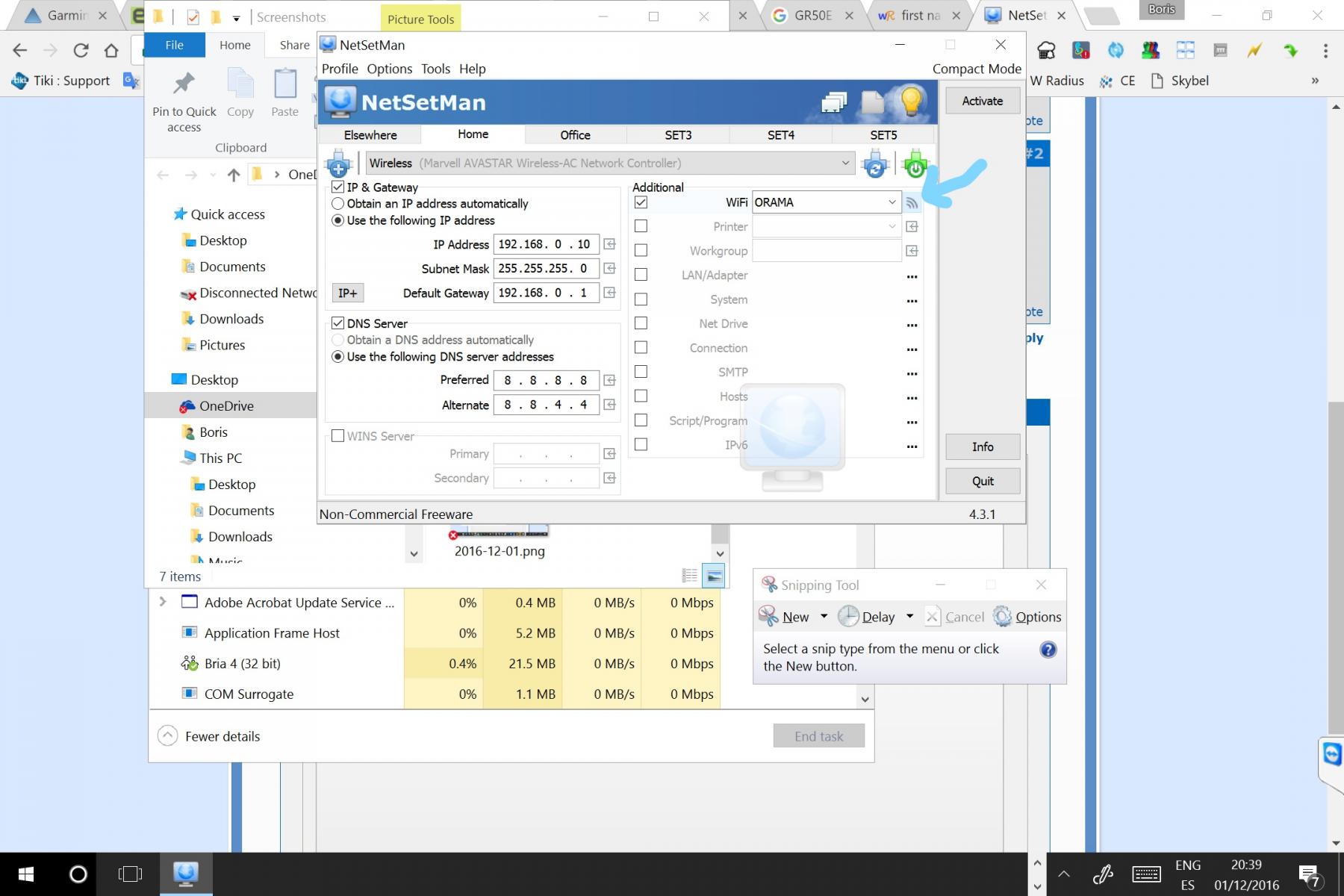
Can you see that image? I drew a blue arrow next to the button that when clicked usually produces the errors I have described. The three errors mentioned when dismissed just come back again in a loop until Task Manager is used to quit Netsetman.
Offline
#4 2016-12-01 23:10
- NetSetMan Support
- Administrator
- Registered: 2005-08-06
- Posts: 1,911
Re: WiFi profile selection causes looping error requiring End Task
This icon opens the NSM WiFi Management. Since its release we haven't heard about any problems with it. But of course we'd like to find the reason for the problem you're describing, so we can solve it.
Could you please clarify:
1. Does this problem always occur when you click there or only sometimes under certain circumstances?
2. Could you please try to close the error messages until no more come up? For every surrounding wireless network there might be one error (3 error dialogs as you've described). So if you count the errors they should stop when reaching the number of wireless networks that you can see in the Windows WiFi overview. After that please create a screenshot of the dialog that is then visible. In case you get more error messages than wireless networks, then there's a different problem. In that case we would create a special debug version for you that will create a better error analysis log for this case.
Offline


