NetSetMan Support
You are not logged in.
- Topics: Active | Unanswered
Pages: 1
#1 2016-11-10 22:30
- Rix
- Member
- Registered: 2016-11-10
- Posts: 3
Not able to select Wifi networks
Might be a an id10t error, but I'm having problems getting Wifi networks to swap between profiles.
Windows 10 on a Surface Pro 4.
No matter what I do, the Wifi networks / profiles do not appear in the 'additional' field (see netsetman2.png). Although I have clearly created a profile, and am in range of tons of networks (see netsetman3.jpeg).
Is it a supported hardware/software issue (Win10?) issue? Specifically I want to be able to connect by MAC address and lock in on a single access-point but this problem is preventing me from being able to do anything at all with the software.
Thanks for your help.
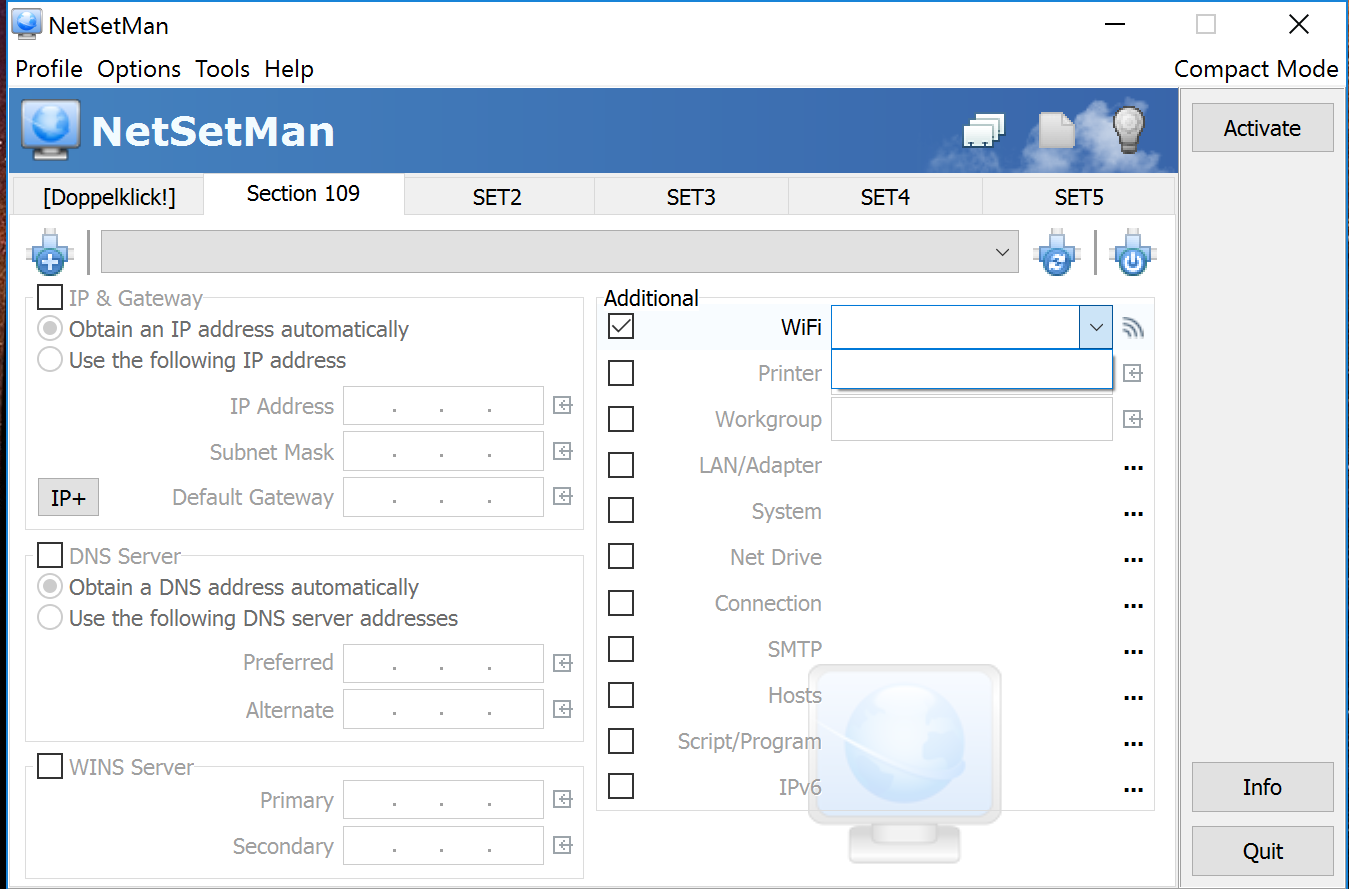
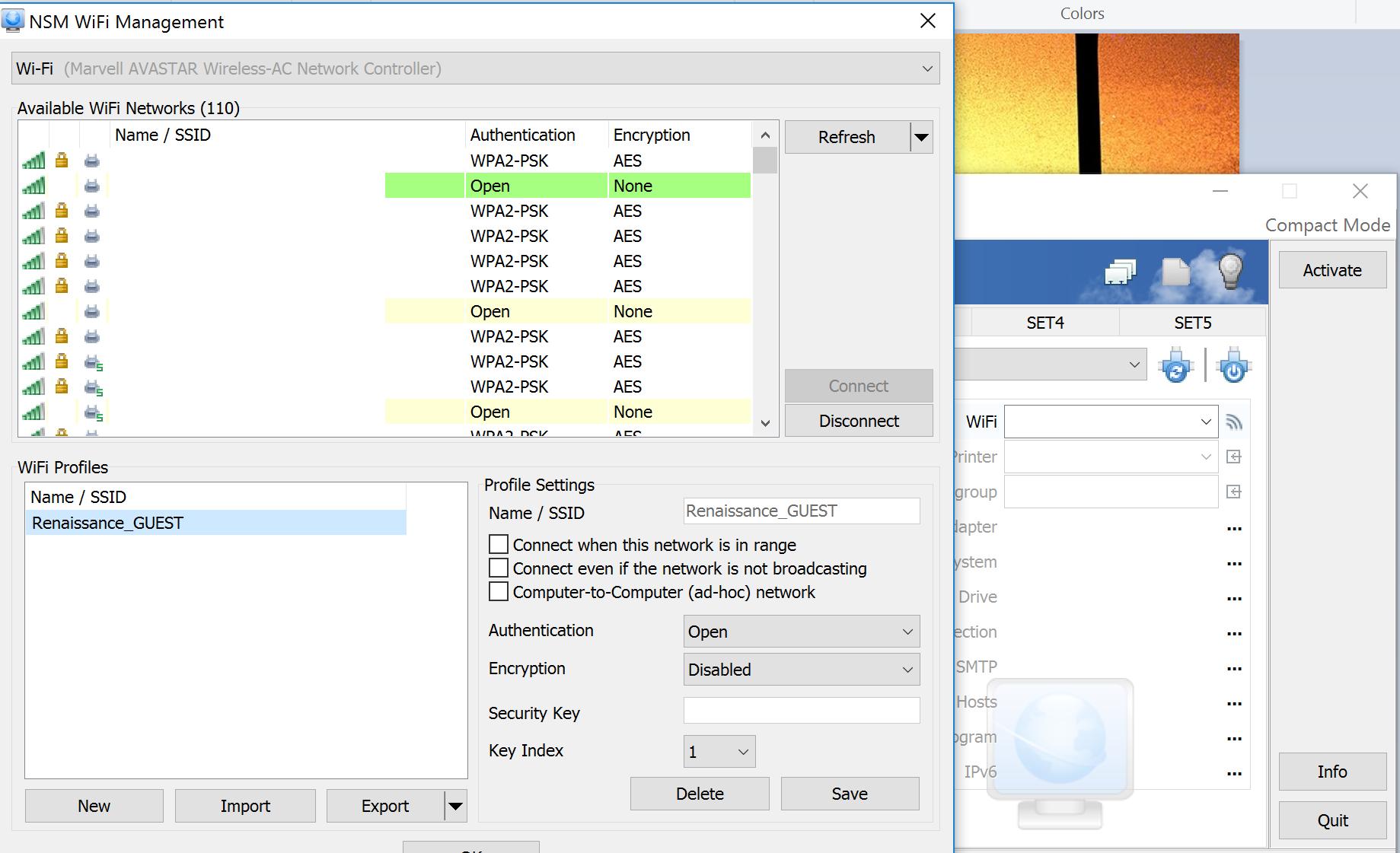
Last edited by Rix (2016-11-10 22:33)
Offline
#2 2016-11-10 22:37
- Rix
- Member
- Registered: 2016-11-10
- Posts: 3
Re: Not able to select Wifi networks
I'm a pessimistic optimist because I believe that if I hope things fail, they will in turn work out - just to spite me.
Turns out I'm stupid, I was not selecting the Wifi interface in the profile. This isn't the clearest UI, as I was still able to see the wireless networks without having the interface selected.
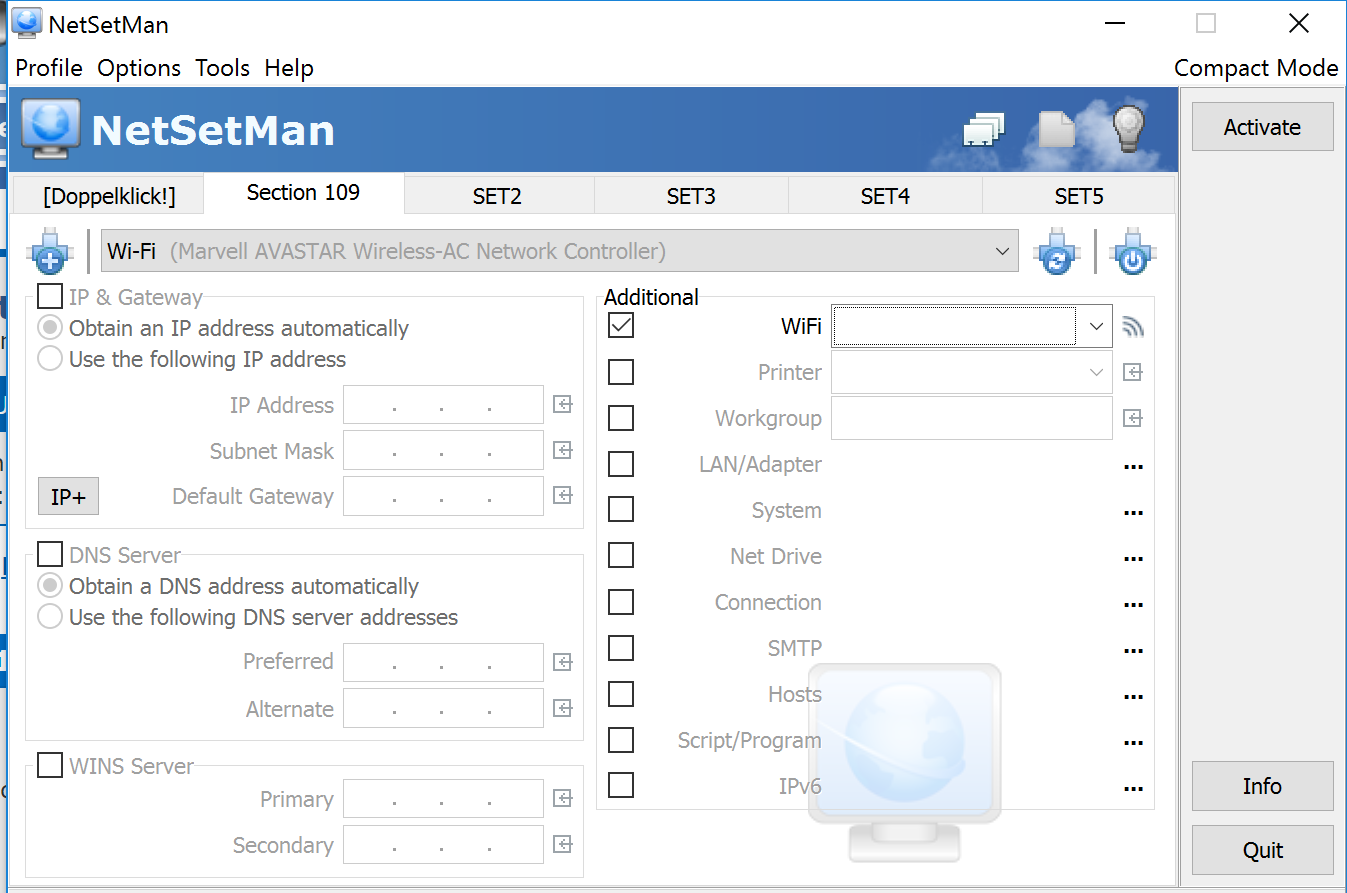
Offline
#3 2016-11-10 22:42
- NetSetMan Support
- Administrator
- Registered: 2005-08-06
- Posts: 1,911
Re: Not able to select Wifi networks
A lot of the network settings are depending on specific network interfaces. So are WiFi profiles. First select your WiFi adapter from the network adapter list, then continue with your configuration.
We highly recommend to have a look through the help file. Please at least read the basics section:
http://www.netsetman.com/en/help?hf=en#hf_howtouse
and watch the 3min introduction video:
https://www.youtube.com/watch?v=uSaCLuEFb2w
Offline
#4 2016-11-10 22:47
- NetSetMan Support
- Administrator
- Registered: 2005-08-06
- Posts: 1,911
Re: Not able to select Wifi networks
This isn't the clearest UI, as I was still able to see the wireless networks without having the interface selected.
The dialog you've opened to see the WiFi networks is our NSM WiFi Management. There you can only select WiFi adapters. By default there's only one in each device, but in case there are multiple WiFi adapters there's a selection at the top. The first available adapter is always pre-selected. This dialog and its network adapter selection is independent of the actual NetSetMan profile, because all settings configured there are applied directly to the WiFi profiles in Windows.
Offline
#5 2016-11-11 07:59
- Rix
- Member
- Registered: 2016-11-10
- Posts: 3
Re: Not able to select Wifi networks
Thanks guys.
The NSM Wifi Management selects the first available WiFi adapter by default, but the profile configurator doesn't. That's what threw me off. Food for thought.
Offline
#6 2016-11-11 12:20
- NetSetMan Support
- Administrator
- Registered: 2005-08-06
- Posts: 1,911
Re: Not able to select Wifi networks
The NSM Wifi Management works by definition with WiFi adapters only. If there's only one WiFi adapter available, there's no reason not to select it by default. In contrast, NetSetMan profiles are made for all kinds of network adapters. It would be wrong to pre-select one or a certain type. That's why profiles are completely blank by default.
Offline
Pages: 1


