NetSetMan Support
You are not logged in.
- Topics: Active | Unanswered
#1 2016-08-04 14:37
- davidbalasa@aam
- Member
- Registered: 2016-08-04
- Posts: 3
All adapters are grayed out and I am unable to use NETSETMAN now
Windows 7 x64
NetSetMan Pro V 4.2.1
NSM Service is activated.
When opening NETSETMAN PRO, The adapters are grayed out and I am unable to use it now.
I am also unable to change my adapters in the manage adapters box.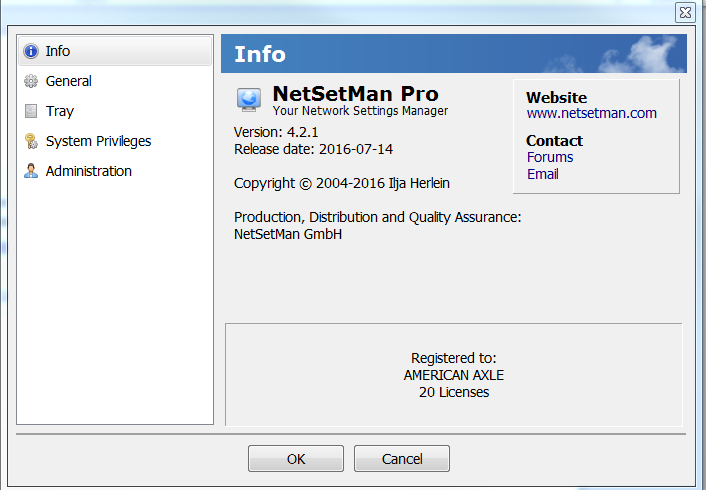
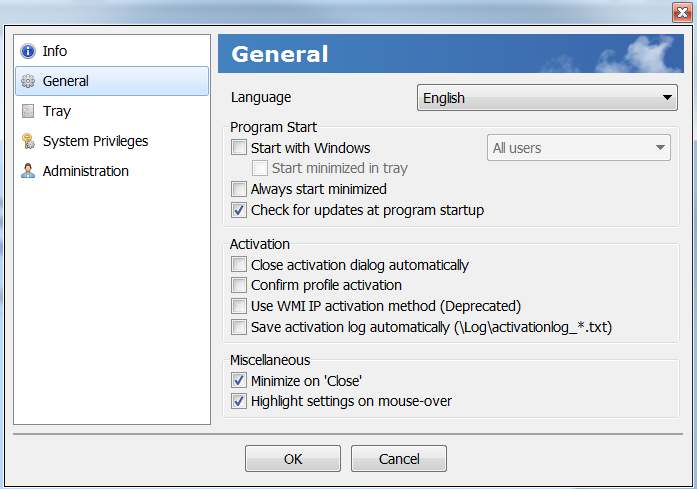
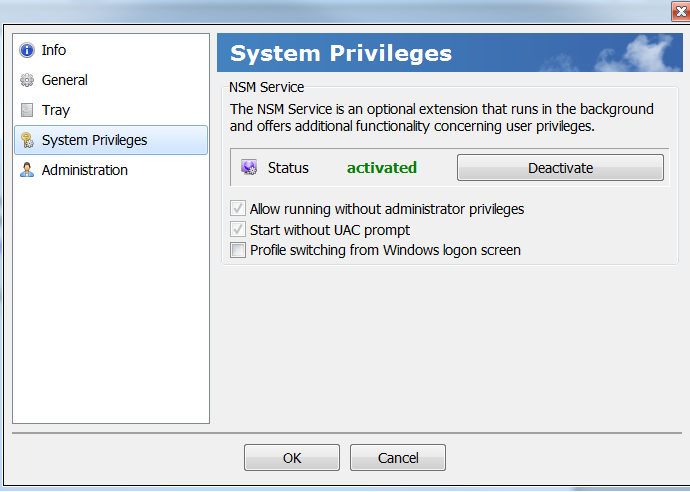
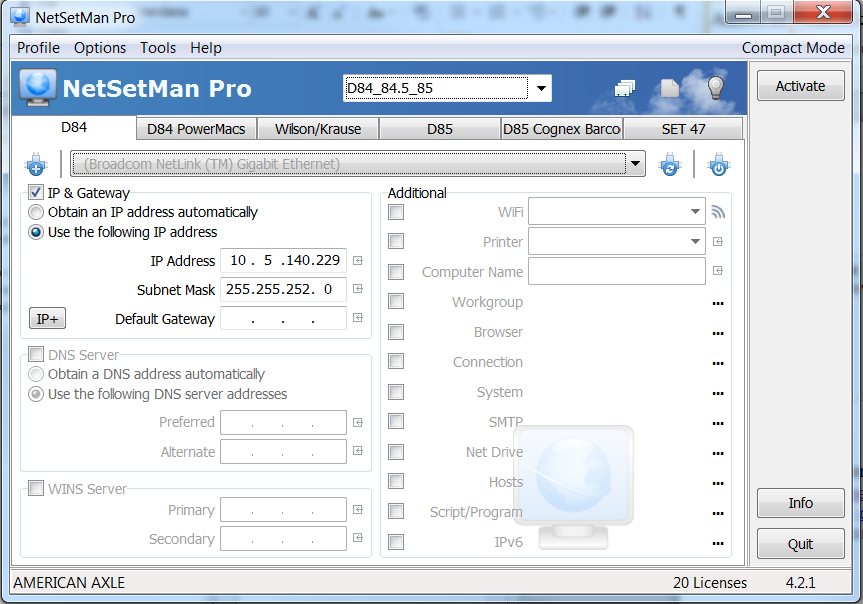

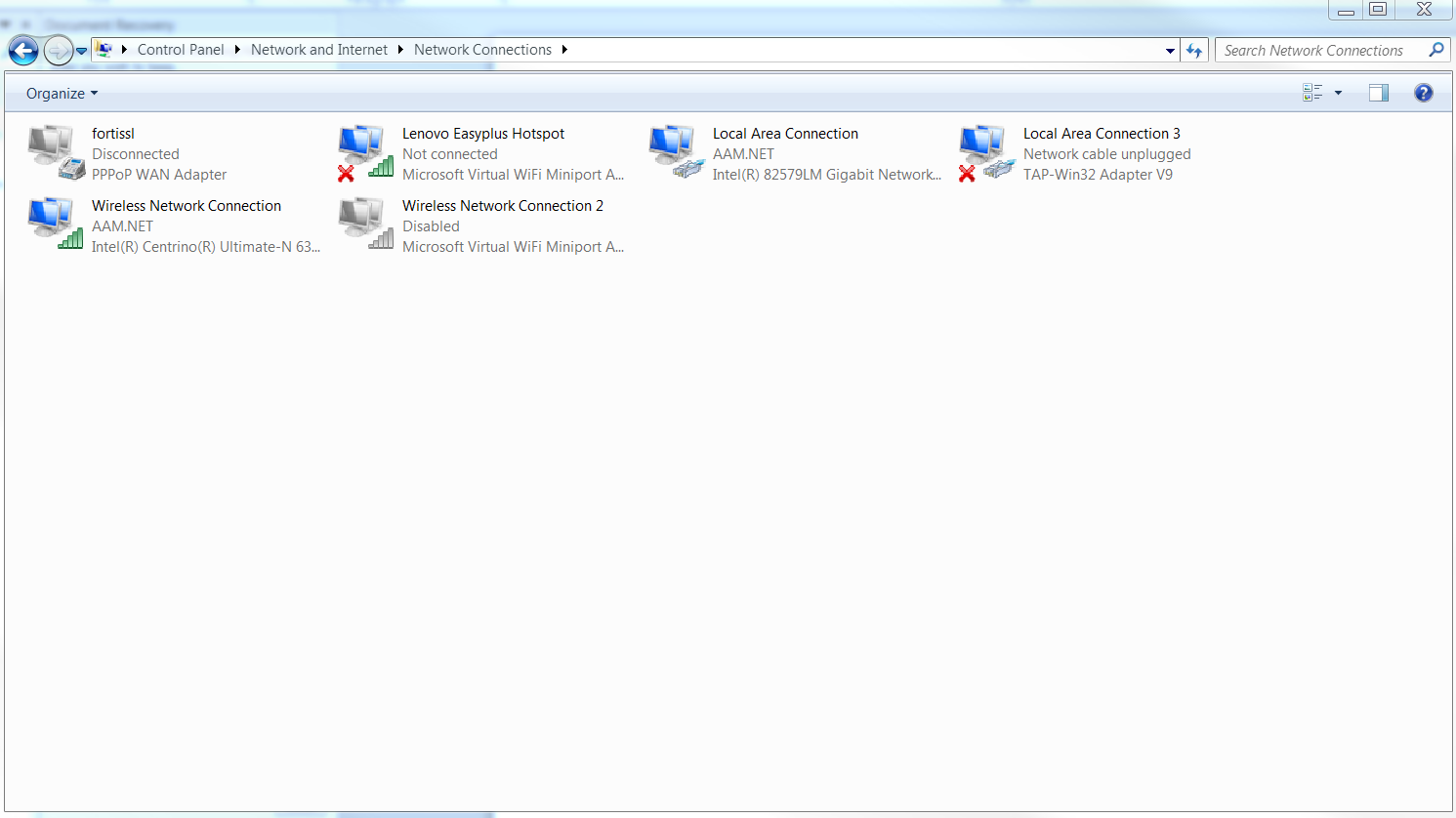
Offline
#2 2016-08-04 15:02
- NetSetMan Support
- Administrator
- Registered: 2005-08-06
- Posts: 1,911
Re: All adapters are grayed out and I am unable to use NETSETMAN now
Thank you for the detailed screenshots!
According to the information that we can read from it, the three NICs that are currently in your adapters list are not available (Sisco Aironet and 2x Broadcom Netlink). Either they have been unplugged (docking station?), uninstalled or replaced. Or you're using a settings file from a different system. The network adapter management dialog allows you to select the adapters that you'd like to be available in the profiles. Simply uncheck the three adapters that aren't available to remove them permanently from the list, and check the adapters that you'd like to manage in your profiles (e.g. Intel Gigabit). Then go to your profiles and choose the correct adapters.
Offline
#3 2016-08-04 15:23
- davidbalasa@aam
- Member
- Registered: 2016-08-04
- Posts: 3
Re: All adapters are grayed out and I am unable to use NETSETMAN now
After I change my adapters, they change back as soon as I hit ok.
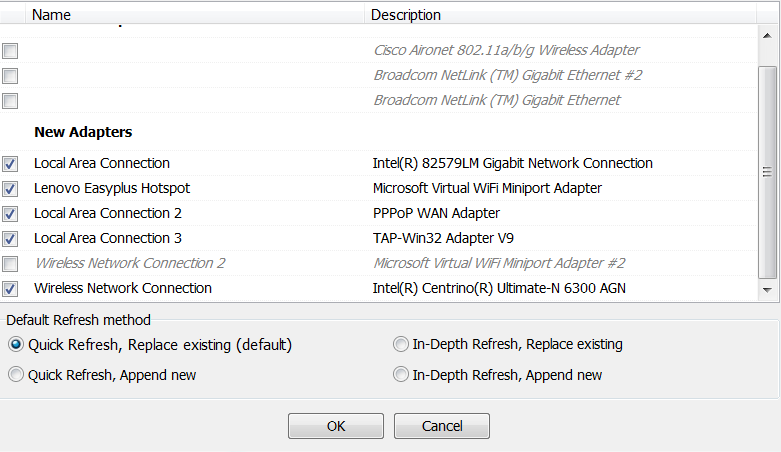
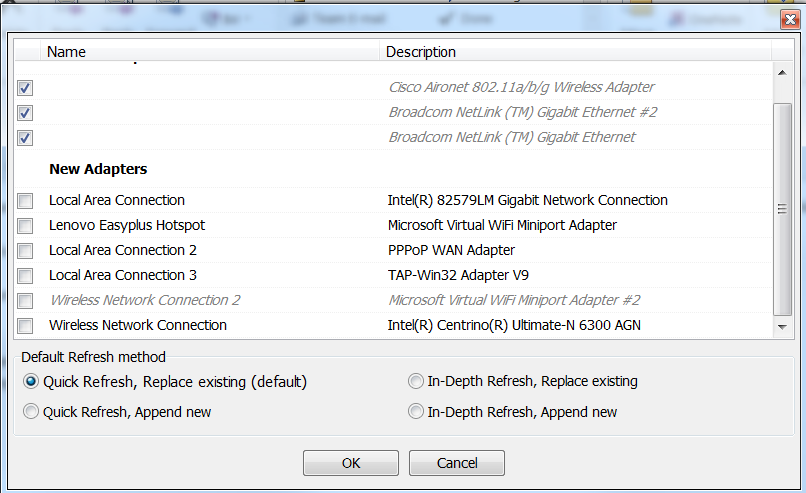
Offline
#4 2016-08-08 16:23
- NetSetMan Support
- Administrator
- Registered: 2005-08-06
- Posts: 1,911
Re: All adapters are grayed out and I am unable to use NETSETMAN now
We've now tested the network adapter management feature very thoroughly but were unable to reproduce the problem you've described. As soon as you click OK in that dialog the internal NIC list is emptied and filled with the checked NICs.
Please describe what exactly happens between the first and the second screenshot. Is the dialog closed when you click OK after (un)checking the checkboxes? If so, what do you see in the NIC selection dropdown menu (before re-opening the network adapter management dialog)?
If the problem's still present:
Create a copy of your settings.ini file (in the installation folder) ...
1. ... before you make changes in the profile management dialog.
2. ... right after you made the changes in the profile management dialog.
Send us both files with an email (www.netsetman.com/en/contact)
Offline
#5 2016-08-13 14:18
- NetSetMan Support
- Administrator
- Registered: 2005-08-06
- Posts: 1,911
Re: All adapters are grayed out and I am unable to use NETSETMAN now
Based on our email communication the problem was resolved by removing the "read-only" attribute from the settings.ini file that was previously manually set.
Offline
#6 2016-08-15 12:10
- davidbalasa@aam
- Member
- Registered: 2016-08-04
- Posts: 3
Re: All adapters are grayed out and I am unable to use NETSETMAN now
that is correct
Offline


