NetSetMan Support
You are not logged in.
- Topics: Active | Unanswered
Pages: 1
#1 2016-06-24 14:16
- noqx
- Member
- Registered: 2016-06-24
- Posts: 6
Change each user profile with Windows
Hola, quizás es una función que ya está en este software, pregunto porque no la encuentro. Quisiera que cada perfil de NetSetMan se cambie automáticamente con cada usuario diferente de Windows.
Por ejemplo: si ingreso con el usuario ADMINISTRADOR que cambie automáticamente al perfil 1 de netsetman. Si ingreso al usuario invitado que cambie automáticamente al perfil 2 de netsetman.
Espero que se entienda mi consulta.
Gracias
Last edited by noqx (2016-06-24 14:46)
Offline
#2 2016-06-24 14:28
- NetSetMan Support
- Administrator
- Registered: 2005-08-06
- Posts: 1,911
Re: Change each user profile with Windows
We're afraid, but we can only provide support in English. Please edit the title and text of your question so we can help you.
Offline
#3 2016-06-24 14:31
- noqx
- Member
- Registered: 2016-06-24
- Posts: 6
Re: Change each user profile with Windows
Hey , maybe it's a function that is already in this software, I ask because I do not find . I want each NetSetMan profile automatically change with each user different from Windows.
For example, if the administrator user entry automatically switch profile 1 NetSetMan al. If guest user entry automatically switch NetSetMan profile 2 al.
I hope my question is understood.
Thank you
Offline
#4 2016-06-24 14:55
- NetSetMan Support
- Administrator
- Registered: 2005-08-06
- Posts: 1,911
Re: Change each user profile with Windows
There's no built-in feature for this. But you can create autorun shortcuts in Windows for each user and use the command line activation possibilities to activate different profiles when different users log in.
For example:
1. Open user autorun folder
e.g. %appdata%\Microsoft\Windows\Start Menu\Programs\Startup
2. Create a new shortcut with the target:
"(NetSetMan path)\netsetman.exe" -a 1
This will activate profile with the ID 1 when this user logs on.
You can find out more about the command line possibilities in the help file:
www.netsetman.com/help?hf=en#hf_commandline
Offline
#5 2016-06-24 15:16
- noqx
- Member
- Registered: 2016-06-24
- Posts: 6
Re: Change each user profile with Windows
when I put that option fails:
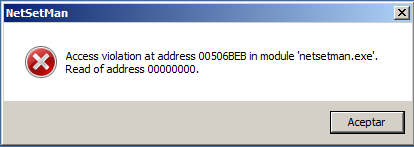
Last edited by noqx (2016-06-24 15:40)
Offline
#6 2016-06-24 16:09
- NetSetMan Support
- Administrator
- Registered: 2005-08-06
- Posts: 1,911
Re: Change each user profile with Windows
Please describe with more details when/how this happens. When the user logs on? When the activation dialog appears?
Please post a screenshot of the details of the shortcut.
What happens when you run the shortcut manually?
Offline
#7 2016-06-24 17:02
- noqx
- Member
- Registered: 2016-06-24
- Posts: 6
Re: Change each user profile with Windows
So far the program had worked properly . But after setting "% NetSetMan % " -a 1 netsetman.exe one and "% netsetman.exe netsetmanpath % -a 0" in start folder and after the Windows user logs this error
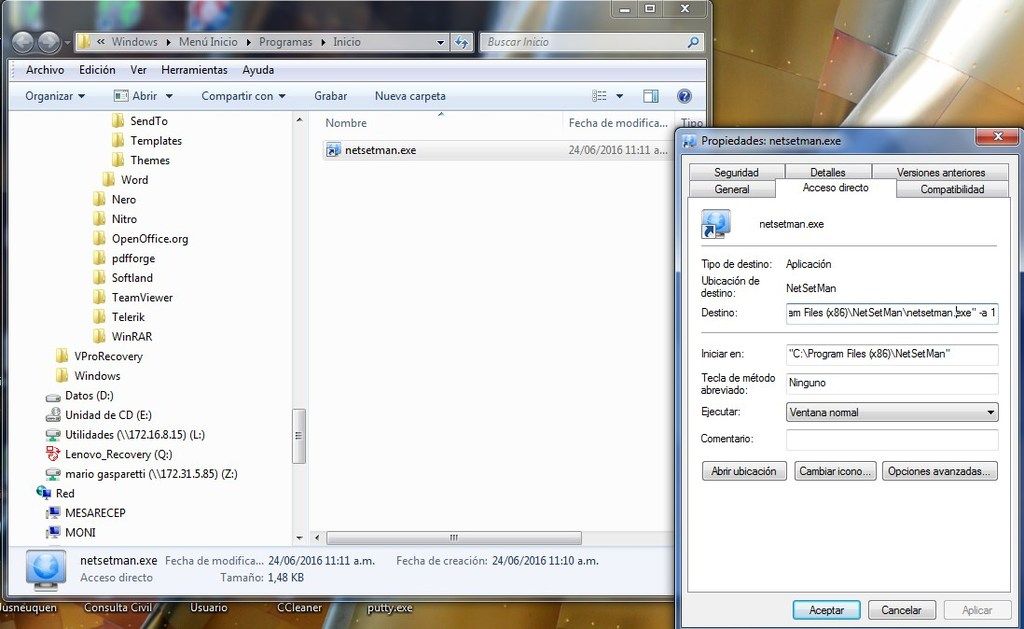
Offline
#8 2016-06-24 17:03
- noqx
- Member
- Registered: 2016-06-24
- Posts: 6
Re: Change each user profile with Windows
anyway the program loads . But after a while it is closed. if the option remove the shortcut from the Startup folder cominenza to work perfectly .
Offline
#9 2016-06-28 12:18
- NetSetMan Support
- Administrator
- Registered: 2005-08-06
- Posts: 1,911
Re: Change each user profile with Windows
anyway the program loads .
So the error is gone? Did you change something?
But after a while it is closed.
If you use the command line activation then only the activation dialog is shown and then closed (either automatically or by clicking on "OK"). If you want to automatically run NetSetMan minimized and additionally activate a profile after logging on, then it might be better to create a bat-script for that. Then you can run the application in the first step, wait a couple of seconds so it was started completely, then run the command for activating a profile. Then create a shortcut to that *.bat file instead of the netsetman.exe directly. It could look something like this:
@echo off
"C:\Program Files (x86)\NetSetMan Pro\netsetman.exe"
timeout /T 5
"C:\Program Files (x86)\NetSetMan Pro\netsetman.exe" -as 1if the option remove the shortcut from the Startup folder cominenza to work perfectly .
We're sorry, but we didn't understand this sentence. Could you please rephrase?
Offline
Pages: 1


