NetSetMan Support
You are not logged in.
- Topics: Active | Unanswered
Pages: 1
Topic closed
#1 2015-08-07 07:55
- maxter
- Member
- Registered: 2015-08-07
- Posts: 1
How difference between "Don't change" and "Restart" (Adapter status)
How difference between "Don't change" and "Restart" (Adapter status)
Offline
#2 2015-08-07 09:21
- NetSetMan Support
- Administrator
- Registered: 2005-08-06
- Posts: 1,907
Re: How difference between "Don't change" and "Restart" (Adapter status)
Don't change: The status of the adapter won't be changed at all. If it's deactivated, it will remain deactivated. If it's activated it will remain activated.
Restart: The adapter is first deactivated, then activated again. In some situations this is useful.
Offline
#3 2017-06-04 05:00
- jhrowehl
- Member
- Registered: 2015-03-11
- Posts: 15
Re: How difference between "Don't change" and "Restart" (Adapter status)
I'm having a similar problem. I'm running NSM Pro 4.4.0 on a Win 7 64 bit system. I have an Intel WLAN card with Intel Proset software managing the adapter. My network is set up with multiple access points broadcasting the same SSID, but are on different channels. This allows WiFi devices to move between access points with 'invisible' switching for uninterrupted coverage.
In every profile, I have the adapter status checked to 'Don't Change'. I have close to 15 profiles set up, and I just went and checked each one to verify that setting. Here's what happens...
I get home from work and turn on the laptop. Intel Proset finds AP2 on channel 161 with a 92% signal and 216 Mbps throughput, and connects to it. (AP1, on channel 149, has a 45% signal and 27 Mbps throughput). NSM detects the connection, and activates the profile I have for my 5Ghz home network. Even though I have 'Don't change' selected, the WLAN adapter is deactivated, then reactivated, and I end up connected to AP2 instead of AP1. Always. Every time.
I have to manually reset Intel Proset to connect to AP1, or, switch to my 2.4 Ghz network, then switch back to the 5Ghz network.
Am I missing something simple in the settings???
Offline
#4 2017-06-04 10:38
- NetSetMan Support
- Administrator
- Registered: 2005-08-06
- Posts: 1,907
Re: How difference between "Don't change" and "Restart" (Adapter status)
activates the profile I have for my 5Ghz home network
What settings are you changing in this profile? There are settings that require the NIC to be reinitialized (which is like restarting it). So if you for example are changing the IP address of your WiFi NIC then you'll automatically lose the connection for a short moment.
The "Adapter Status" option has actually nothing to do with.
I end up connected to AP2 instead of AP1
Why is that? Windows usually automatically connects to the access point with the strongest signal if there are multiple with the same SSID. Does this have something to do with the Intel Proset software? What do you actually need it for?
Possible solutions:
1. Find out why you're getting connected to an access point with a bad signal.
2. Use the WiFi feature in NSM to connect to a specific access point identified by its MAC address.
3. Wait for our new AutoSwitch option that is going to be introduced in 4.4.1: "Automatically switch to the WiFi access point with the strongest signal of the current SSID". This is actually made for people who move around an area with multiple access points with the same SSID so that they always get the strongest signal, but it could actually help you as well.
Offline
#5 2017-06-05 03:41
- jhrowehl
- Member
- Registered: 2015-03-11
- Posts: 15
Re: How difference between "Don't change" and "Restart" (Adapter status)
I wasn't expecting such a quick response!
What settings are you changing in this profile? There are settings that require the NIC to be reinitialized (which is like restarting it). So if you for example are changing the IP address of your WiFi NIC then you'll automatically lose the connection for a short moment.
Here's a screenshot of the 5Ghz profile:
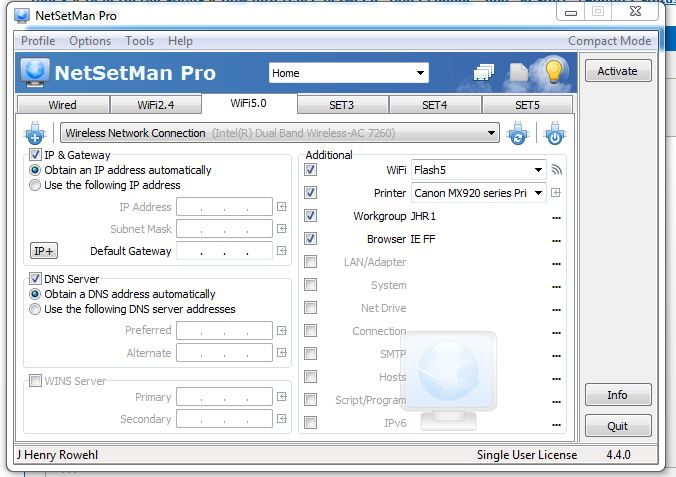
IP and DNS are obtained automatically, I'm not assigning them as part of the profile. Wild guess - changing the workgroup is the source of the adapter changing state?
As far as getting on the other AP (I had the wrong ones referenced in my original message...), I can't say for sure. It might be that the signal is not below the threshold, and Windows and/or Proset doesn't see a need to shift to the closer AP. This is way outside my area of expertise, so, consider that as a wild guess too. :-)
What I did was temporarily set the output power on the other AP to 50%. It appears (guessing again) that the signal from that AP is now below the threshold, and Proset shifts to the closer one.
3. Wait for our new AutoSwitch option that is going to be introduced in 4.4.1: "Automatically switch to the WiFi access point with the strongest signal of the current SSID". This is actually made for people who move around an area with multiple access points with the same SSID so that they always get the strongest signal, but it could actually help you as well.
That's exactly what I'm looking for! My issue isn't necessarily that the adapter is changing state for whatever reason, it's that I end up on the farther AP with the lower signal after NSM activates the profile. Automatically shifting to the AP with the stronger signal will make that issue go away.
If that feature works, and you can make an android version of NSM, I'd be sorely tempted to purchase a 30 user license...
Thanks for the quick reply, and I'm (im)patiently awaiting 4.4.1 to be released!
Offline
#6 2017-06-05 12:21
- NetSetMan Support
- Administrator
- Registered: 2005-08-06
- Posts: 1,907
Re: How difference between "Don't change" and "Restart" (Adapter status)
IP and DNS are obtained automatically, I'm not assigning them as part of the profile.
Setting the IP configuration to DHCP is the same process as assigning an IP address manually. So in your case the NIC is briefly disconnected after the IP settings have been applied.
It might be that the signal is not below the threshold, and Windows and/or Proset doesn't see a need to shift to the closer AP.
This does not explain why your system connects to a different AP after the NIC is reinitialized. In our experience, Windows wouldn't do that. Maybe Proset does that. Is there a reason for you to use Proset at all? After all it's an additional application that modifies and controls your entwork settings, so you might run into unexplainable problems (like this one) where you don't know if some behavior is due to Windows, NetSetMan or Proset (or a conflicting combination).
If that feature works, and you can make an android version of NSM, I'd be sorely tempted to purchase a 30 user license...
Thanks for the quick reply, and I'm (im)patiently awaiting 4.4.1 to be released!
Your support is very much appreciated.
If you like, we can provide a Beta version with this feature, so you can test it before its official release and give us feedback. Let us know if you are interested and have time for testing in the next couple of days.
Offline
#7 2017-06-08 10:30
- NetSetMan Support
- Administrator
- Registered: 2005-08-06
- Posts: 1,907
Re: How difference between "Don't change" and "Restart" (Adapter status)
We've moved the rest of this discussion to a new thread because it's about a different topic:
Switch to access point with the strongest signal
Offline
Pages: 1
Topic closed


