NetSetMan Support
You are not logged in.
- Topics: Active | Unanswered
Pages: 1
#1 2014-11-08 14:38
- prezha
- Member
- Registered: 2014-11-08
- Posts: 4
route add problem
Hello,
I have a problem with automating adding routes:
- Windows version: Win7Ent SP1 x64
- NetSetMan version: 3.7.3
- Is the NSM Service activated? No
- Step by step description to reproduce the problem:
When trying to add a route to a host and activate the profile, the GUI dialog with green icon returns "Route Table OK", but at the same time shows an error:
"route add 192.168.122.14 mask 255.255.255.255 192.168.7.120
The route addition failed: The network location cannot be reached".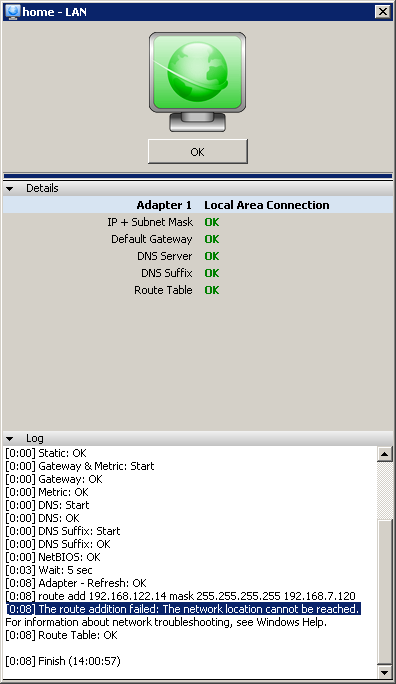
If the same command "route add 192.168.122.14 mask 255.255.255.255 192.168.7.120" is run manually from the command prompt, it returns "OK!" and successfully modifies the routing table.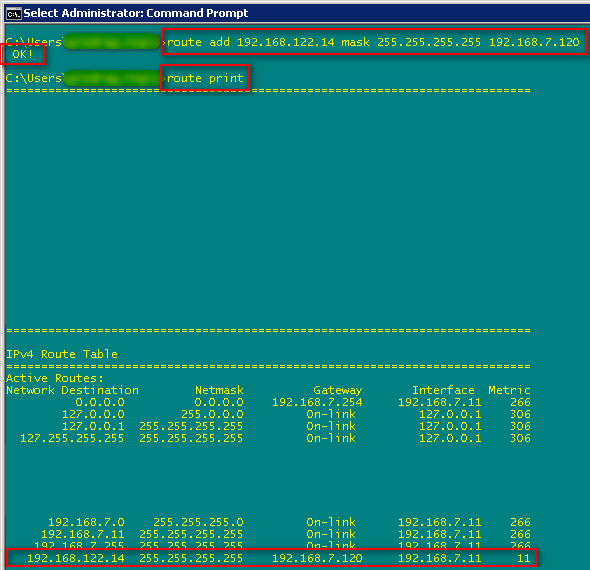
- Screenshots! Attached
Thank you in advance,
BR,
prezha
Offline
#2 2014-11-10 15:11
- NetSetMan Support
- Administrator
- Registered: 2005-08-06
- Posts: 1,911
Re: route add problem
The only reason I could think of for this case would be that applying the IP settings in your case takes longer than usual and when applying the route settings your system hasn't finished assigning the IP changes yet. To verfiy this please try to only change the route settings in a profile without any other settings.
Offline
#3 2014-11-10 19:06
- prezha
- Member
- Registered: 2014-11-08
- Posts: 4
Re: route add problem
If I activate the profile that effectively changes the routing only, everything seems to be OK (also shown in the `route print` output):
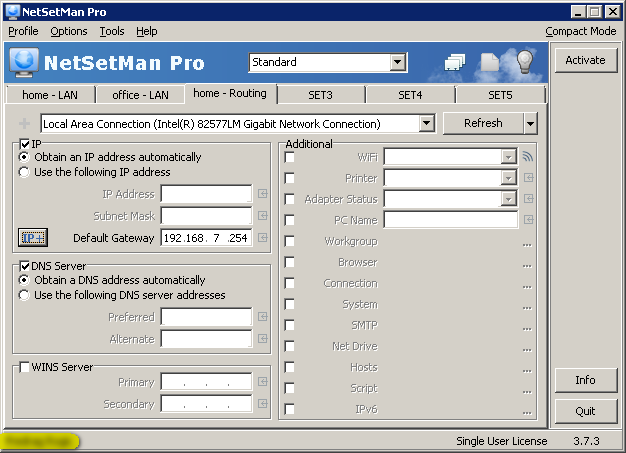
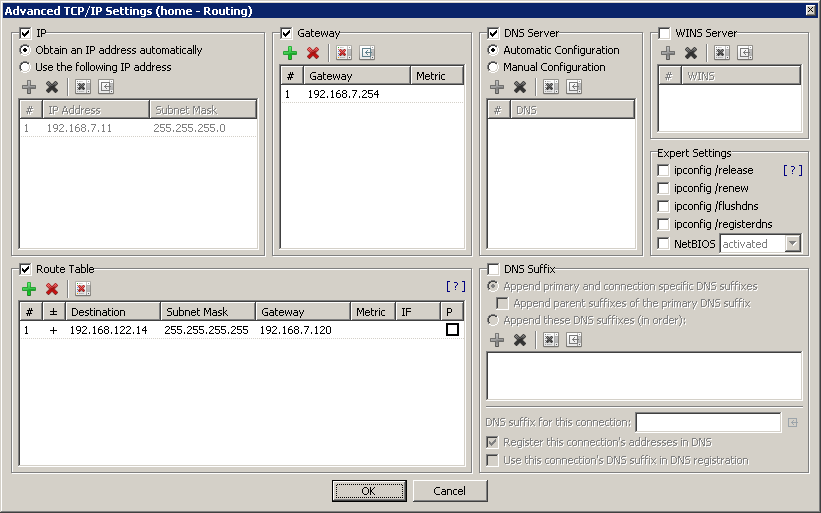
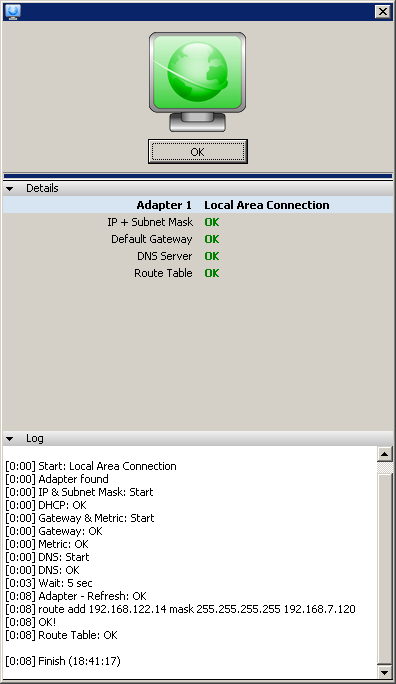
Thank you,
BR,
prezha
Last edited by prezha (2014-11-10 19:09)
Offline
#4 2014-11-11 14:00
- NetSetMan Support
- Administrator
- Registered: 2005-08-06
- Posts: 1,911
Re: route add problem
I'm confused: your new screenshots show almost the same configuration - except for the DNS Suffix settings. However, the IP settings are still being changed (in contrast to what I suggested in my last posting). So the problem isn't the IP changing process but an incompatible DNS Suffix configuration?
Offline
#5 2014-11-11 15:22
- prezha
- Member
- Registered: 2014-11-08
- Posts: 4
Re: route add problem
Sorry for the confusion: I thought that I was supposed to change manual to auto for the IP settings (instead of unticking IP config completely), but that lead me to a conclusion that actually it comes down to the IP settings only (results are the same with or without DNS Suffix):
1) If IP is set to auto - everything is OK: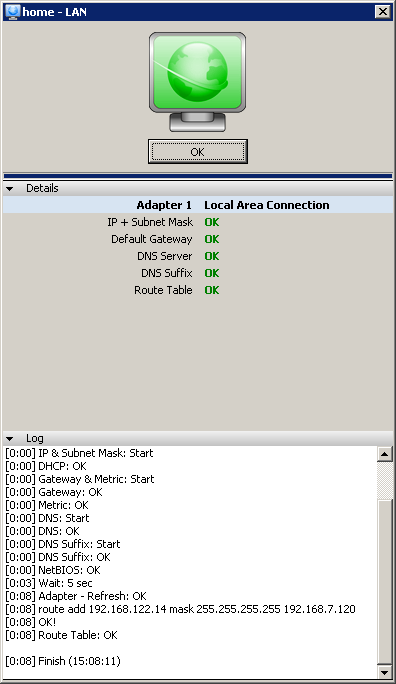
2) If IP is set to manual (the same settings it would get from linux DHCP anyway) - it Fails: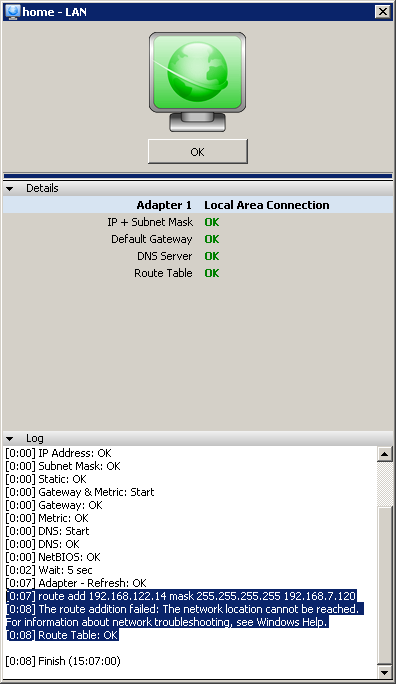
IP settings defined by DHCP: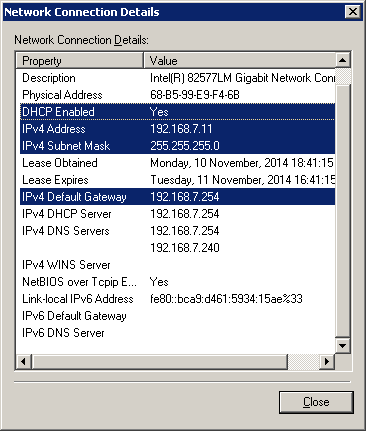
These are in line with screenshots from previous posts.
Thank you,
BR,
prezha
Last edited by prezha (2014-11-11 15:36)
Offline
#6 2014-11-13 15:16
- NetSetMan Support
- Administrator
- Registered: 2005-08-06
- Posts: 1,911
Re: route add problem
I still can only imagine that the activation process of the static IP takes longer than usual on your system, so that the route cannot be added so shortly after changing the IP.
Again: Please create a profile that only changes the route and no other settings! Then apply a profile that sets your static IP settings (whithout any other settings), now wait a minute or so and activate the profile with the route configuration. Does that work?
Offline
Pages: 1


