NetSetMan Support
You are not logged in.
- Topics: Active | Unanswered
Pages: 1
#1 2014-09-22 20:07
- jweitz
- Member
- Registered: 2014-09-22
- Posts: 1
Cisco AnyConnect VPN Passwords
I've found some posts that reference Cisco's AnyConnect VPN client but no clear configuration information. I've been able to add the adapter and set it to activate but how can I pass username and password to it from NetSetMan.
I'm running NetSetMan Pro v3.7.3 running on Windows 7 x64. The VPN in question is Cisco AnyConnect Secure Mobility Client v3.1.0472 using SSL VPN without Proxy or FIPS.
Thank you in advance for any help.
Best,
Jeff
Offline
#2 2014-09-22 20:55
- NetSetMan Support
- Administrator
- Registered: 2005-08-06
- Posts: 1,914
Re: Cisco AnyConnect VPN Passwords
Since version 3.7.0 NetSetMan (Pro) offers the option to connect to VPN (and RAS, Dial-Up, etc.) connections that are set-up directly in Windows.
Here's a quick example: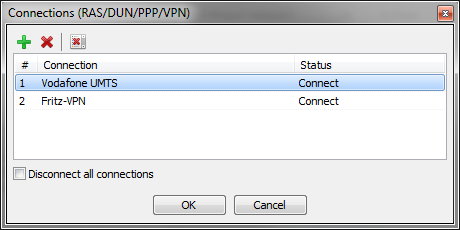
However, because Cisco AnyConnect is a third party application, there’s no direct interface to Windows. Instead Cisco VPN clients offer the possibility to establish a connection by command line. So you can use the script feature of NetSetMan to include a batch command for your Cisco VPN client.
Your Cisco help file will tell you the exact command line syntax depending on your version. After a quick search I found this example here:
http://de.scribd.com/doc/40108893/Cisco … mmand-Line
vpnclient connect <profile> [user <username>]
[eraseuserpwd | pwd <password>] [nocertpwd] [cliauth] [stdin] [sd]
vpnclient disconnect
vpnclient stat [reset] [traffic] [tunnel] [route] [firewall] [repeat]
vpnclient notify
vpnclient verify [autoinitconfig]
vpnclient suspendfw
vpnclient resumefwSo basically you could include something like this into a bat-script inside NetSetMan (Pro) to be executed before or after setting all the other settings of your profile:
vpnclient connect MyProfile user MyUserName pwd MyPasswordOffline
Pages: 1


