NetSetMan Support
You are not logged in.
- Topics: Active | Unanswered
#1 2015-11-19 00:07
- Will
- Member
- Registered: 2015-11-18
- Posts: 3
Wi-fi activate/deactivate doesn't work; error message...
I just discovered this little gem of a program, and set up some profiles. They include checking the box for wifi, to enable or disable wireless. That's not working. When I click to activate that routine, it returns "no network adapter selected", yet there is nothing is the drop-down list to select.
This is an up to date Windows 7 PC, which toggles the wireless adapter via keyboard Fn F2. No hardware switch on this PC. My other Win7 pc is a Lenova Think Pad, and does have a hardware slide switch to enable/disable wifi. I didn't even try it there, as I'm sure that wouldn't work. But why not on the Dell PC?
Anyone know what's going on with that?
Last edited by Will (2015-11-19 00:09)
Offline
#2 2015-11-19 14:12
- NetSetMan Support
- Administrator
- Registered: 2005-08-06
- Posts: 1,914
Re: Wi-fi activate/deactivate doesn't work; error message...
Could you please post a screenshot of your current configuration?
To manage a network adapter it has to be selected in the adapters list first. If your list is empty then there was no valid network adapter available when you first launched the application (disabled, no drivers or incompatible). You can use the "Manage network adapters..." option to pick the network adapters that you'd like to manage in NetSetMan profiles (even if they're currently disabled). Please read this to find out how to do so: http://www.netsetman.com/en/help?hf=en#hf_nics

Your description doesn't make it fully clear to me what you're actually trying to achieve. Do you really simply want to enable/disable the wifi adapter? Or is your intention actually to disconnect and connect to wireless networks?
If you're completely new to the program and have difficulties understanding its basics, we highly recommend reading or at least scrolling through the first parts of the help file:
http://www.netsetman.com/en/help?hf=en
Offline
#3 2015-11-19 15:01
- Will
- Member
- Registered: 2015-11-18
- Posts: 3
Re: Wi-fi activate/deactivate doesn't work; error message...
Thank you for your reply. Yes, I am new to the program; using the Freeware version to speed up the process of switching between a wired LAN, and a wireless LAN connection. So NetSetMan would be perfect, to click one tab set up to disable wireless adapter, change wired network adapter to static, enter the static IP and subnet mask, etc. Then when wanting to switch back to DHCP and automaticall connect (still on wired adapter), click another NetSetMan tab for that.
Finally, when I am home, I would click a tab to restore wireless network adapter settings. Here is the screen shot of the wireless adapter in this PC:
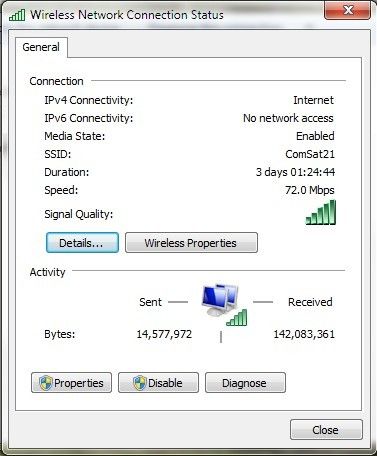
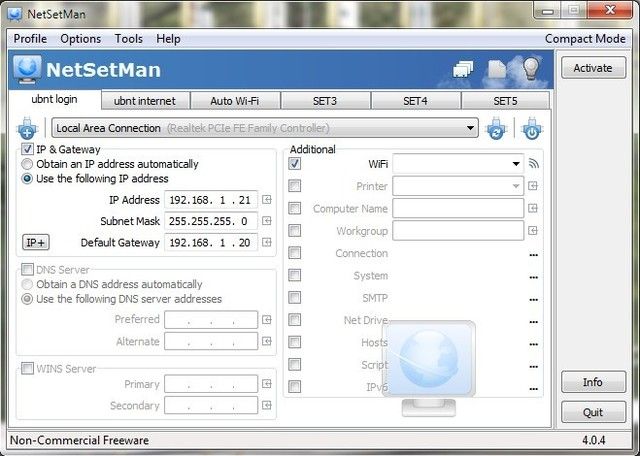
Offline
#4 2015-11-19 15:14
- NetSetMan Support
- Administrator
- Registered: 2005-08-06
- Posts: 1,914
Re: Wi-fi activate/deactivate doesn't work; error message...
You can easily do all that. Just not the way you've configured it right now. 
All settings that you see are related to the network adapter that's selected at the top.
So your current configuration basically does this:
- Set static IP for Local Area Network
- Disconnect Local Area Network from wireless networks
The second part doesn't make sense, does it?
If you want to modify settings of two different network adapters in one profile then you simply need to create two subprofiles within your "ubnt login" profile.
Again, I highly recommend reading the basics (for instance they explain the profile concept that I mentioned right now):
http://www.netsetman.com/en/help?hf=en#hf_howtouse
and specificly for enabling/disabling multiple adapters within one profile this:
http://www.netsetman.com/en/help?hf=en#hf_adapterstatus
Offline
#5 2015-11-19 15:39
- Will
- Member
- Registered: 2015-11-18
- Posts: 3
Re: Wi-fi activate/deactivate doesn't work; error message...
Yes,, now I understand. Thanks so much. I will do a thorough read now of the documents. There may be other features that I can put to use. 
Offline


