NetSetMan Support
You are not logged in.
- Topics: Active | Unanswered
Pages: 1
#1 2014-05-09 18:47
- andi1235
- Member
- Registered: 2014-05-09
- Posts: 1
MAJOR problem with version 2.7.2
Hi,
I've been using NetSetMan happily for many versions now, but the most recent version caused me a large problem. I updated it, and when running my Windows 7 machine as a non-administrator, I got a pop-up message saying there was an Exception EAccess Violation in module netsetman.com at 000073C0, and Access Violation at address 004073C0, Read of address 22697464.
This popped up repeatedly until I had to force quit my computer with the power button to get everything to shut down. This only happened when I was not an administrator, and it didn't start happening right away, so I was able to shut the program down before I had problems, but every time I tried to have NetSetMan running I got this error. I had to downgrade to 2.7.1 to keep using the program.
Hope you can help figure out what's wrong. Thanks!
Offline
#2 2014-05-09 20:12
- NetSetMan Support
- Administrator
- Registered: 2005-08-06
- Posts: 1,914
Re: MAJOR problem with version 2.7.2
I guess you mean version 3.7.2?
In the past couple of days I've been examining exactly this problem with another user who has reported this via email. Today we've finally been able to find the reason for this mysterious problem.
This problem only occurs if the the usually limited "Standard User" additionally receives the privileges of the "Power Users" group (while UAC is enabled).
This leads to a limited user that at the same time has admin-like privileges (which makes little sense imho). It's not a default configuration, so the user was added to the Power Users group either manually or maybe when upgrading an installation from XP to 7/8 (just a guess), because even MS marks that group as "included for backwards compatibility". This constellation confuses the recognition of NSM whether the current user privileges are enough or not, leading to a starting loop.
I'll make sure to find a solution for the next version.
For the moment what you can do is to remove the user from that group:
Control Panel > Administrative Tools > Computer Management > Local Users and Groups > Users > Preferences of the affected user > Member Of > Select "Power Users" and click Remove > OK > Reboot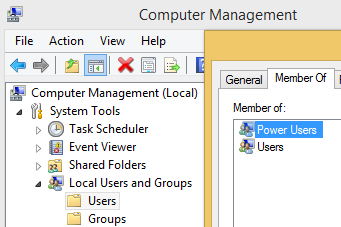
What also works is to disable UAC, which I however wouldn't recommend.
Offline
Pages: 1


