NetSetMan Support
You are not logged in.
- Topics: Active | Unanswered
Pages: 1
#1 2017-02-07 13:08
- pachy
- Member
- Registered: 2017-02-07
- Posts: 5
NSM Wifi profile problem
Hi I have a problem on my dell computer using W10 64b with nsm 4.34 when i double-click on a wifi profile.
Problem in loop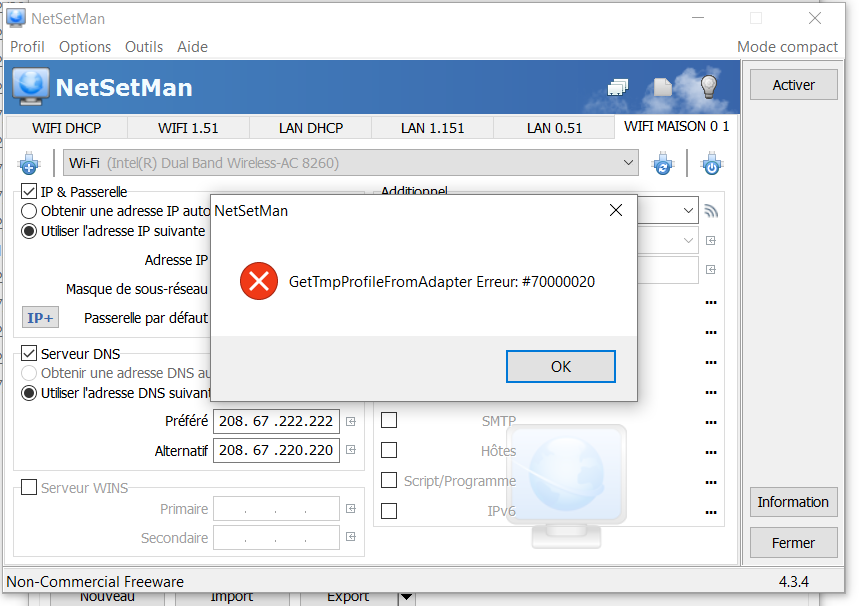
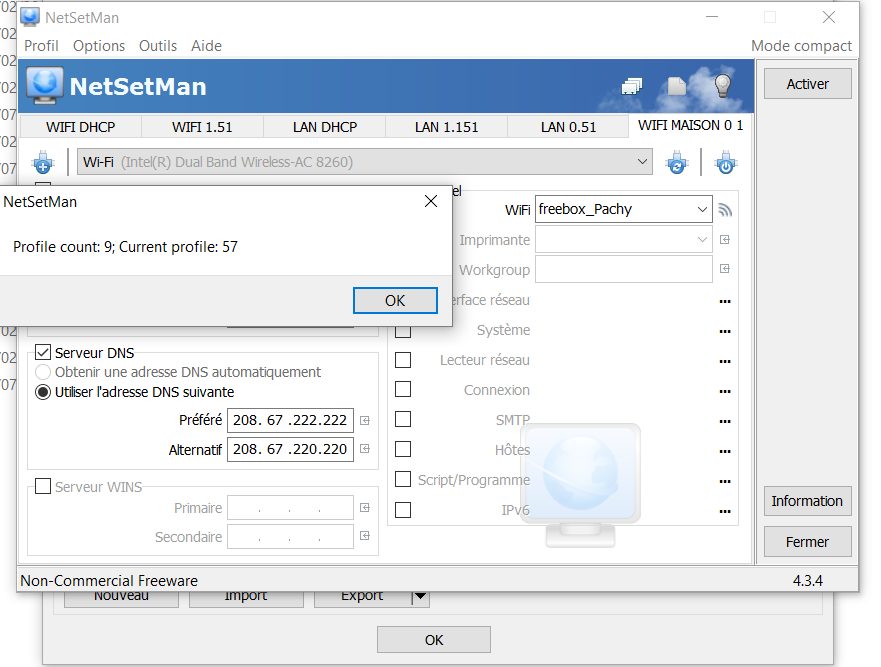
Offline
#2 2017-02-07 13:35
- NetSetMan Support
- Administrator
- Registered: 2005-08-06
- Posts: 1,911
Re: NSM Wifi profile problem
Have you been using NetSetMan with previous versions and this error is new to you with version 4.3.4? Or is this the first version you're using?
We've checked the code and can say for sure that this part of code hasn't been modified for quite a while. So from our point of view this problem can't be new.
We have currently no idea how this error would even be possible. Beause looking at the source code the second number can't be greater than the first number. Something must have gone completely wrong in this case.
Please restart the application and try it again. If you get this error message all the time, then we'll create a special debug version for this case to find the reason. If it doesn't occur anymore, then please keep an eye on it if it comes back again at some point and let us know.
Offline
#3 2017-02-07 14:11
- pachy
- Member
- Registered: 2017-02-07
- Posts: 5
Re: NSM Wifi profile problem
It was the first time I m going to double-click on a wifi profile, to check the new function to see the wifi password. But i m using nsm since 2 years ago.
After Killing the task and restart the apps it seems good...
I m coming back here if there's the problem again...
Thank you for this app and the support 
Offline
#4 2017-02-07 14:23
- NetSetMan Support
- Administrator
- Registered: 2005-08-06
- Posts: 1,911
Re: NSM Wifi profile problem
Good to hear that this error is gone.
Just to clarify: Did you double-click on a WiFi profile (list at the bottom left) or a WiFi network (list at the top)?
Offline
#5 2017-02-07 14:38
- pachy
- Member
- Registered: 2017-02-07
- Posts: 5
Re: NSM Wifi profile problem
In the bottom left...
Offline
Pages: 1


