Version actuelle: En raison d'une modification incompatible du certificat de signature logicielle, les versions antérieures à 5.3.2 ne peuvent malheureusement pas être mises à jour automatiquement. Veuillez donc télécharger le fichier d'installation actuel et l'installer en tant que mise à jour. Les clients de la version Pro le trouveront comme auparavant dans l'espace client. (⇒ Journal des modifications)
NetSetMan 4.5.0
Quoi de neuf dans cette version ?
4.5.1 - 2017-09-27
- Network Scanner: Additionally to the built-in MAC-OUI vendors list
selection, you can now place the official oui.txt from ieee.org in
the program folder to get the complete OUI data.
Or download a sanitized version from here: www.linuxnet.ca/ieee/oui
- New "Programs" option for preventing multiple instances of the same exe
- Built-in MAC-OUI vendor now also displayed in NIC and WiFi Management
- Improved Network Scanner results for low-energy target devices
- Ping network packets are now identical to Windows pings
- AutoSwitch info dialog UI improved
- Increased compatibility for Speed/Duplex, MTU, Flow Control, VLAN ID
- Fix: Displaying incorrect context menu for IP input fields
- Fix: Console-Tool with non-Latin characters
- Fix (Pro): Rare problem with command line license installation
- Fix (Pro): Problem with portable mode in certain constellations
4.5.0 - 2017-08-15
- NEW Tool: Network Scanner
Scan networks by IP range (IPv4 & IPv6), subnet (CIDR), ARP & NDP cache
Get details like name, MAC, domain/workgroup, OS, network shares, etc.
Multithreading for scanning large numbers of IPs simultaneously
Highly compatible and flexible by using new and old protocols
Copy details, open targets, export results, send Wake-On-LAN
Favorites list for customizing frequently used targets
Detailed information of network printers (shared or directly connected)
Real-time search filter for all results
Further details: www.netsetman.com/network-scanner
- Fix: Some setup parameters have been ignored
- Fix: Minimizing application didn't save profile changes
- Fix: Pressing ENTER in IP fields resulted in an error message
- Fix: High-DPI problems (query dialogs, AutoSwitch menu items click area)
- Fix: Firefox Proxy is now also available for user-specific installations
- Fix: Autorun in Preferences dialog not showing its state correctly
- Fix: Multiple memory leaks
- Tool "Adapters Details" is now sorted by type and name
- Lots of minor fixes and adjustments
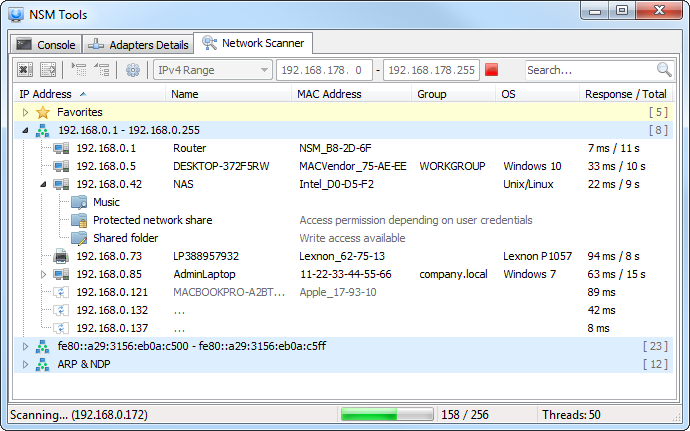
- Network Scanner: Additionally to the built-in MAC-OUI vendors list
selection, you can now place the official oui.txt from ieee.org in
the program folder to get the complete OUI data.
Or download a sanitized version from here: www.linuxnet.ca/ieee/oui
- New "Programs" option for preventing multiple instances of the same exe
- Built-in MAC-OUI vendor now also displayed in NIC and WiFi Management
- Improved Network Scanner results for low-energy target devices
- Ping network packets are now identical to Windows pings
- AutoSwitch info dialog UI improved
- Increased compatibility for Speed/Duplex, MTU, Flow Control, VLAN ID
- Fix: Displaying incorrect context menu for IP input fields
- Fix: Console-Tool with non-Latin characters
- Fix (Pro): Rare problem with command line license installation
- Fix (Pro): Problem with portable mode in certain constellations
4.5.0 - 2017-08-15
- NEW Tool: Network Scanner
Scan networks by IP range (IPv4 & IPv6), subnet (CIDR), ARP & NDP cache
Get details like name, MAC, domain/workgroup, OS, network shares, etc.
Multithreading for scanning large numbers of IPs simultaneously
Highly compatible and flexible by using new and old protocols
Copy details, open targets, export results, send Wake-On-LAN
Favorites list for customizing frequently used targets
Detailed information of network printers (shared or directly connected)
Real-time search filter for all results
Further details: www.netsetman.com/network-scanner
- Fix: Some setup parameters have been ignored
- Fix: Minimizing application didn't save profile changes
- Fix: Pressing ENTER in IP fields resulted in an error message
- Fix: High-DPI problems (query dialogs, AutoSwitch menu items click area)
- Fix: Firefox Proxy is now also available for user-specific installations
- Fix: Autorun in Preferences dialog not showing its state correctly
- Fix: Multiple memory leaks
- Tool "Adapters Details" is now sorted by type and name
- Lots of minor fixes and adjustments
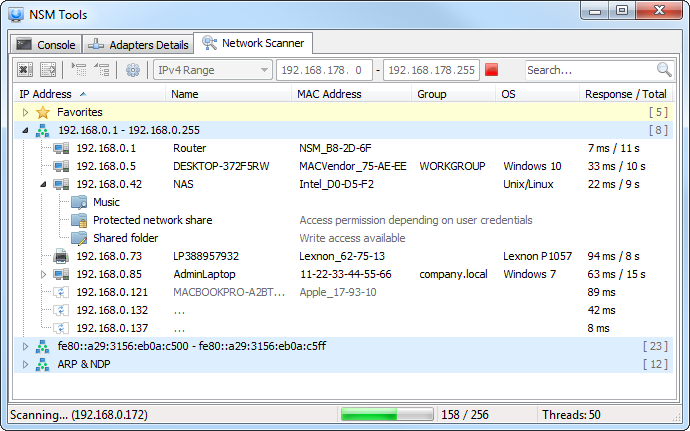
Télécharger
3in1: Installation complète, mise à jour et NetSetMan mobile en un seul fichier !
Licence: Logiciel gratuit non commercial
Date de la version: 2024-06-03
Langue: Multilingual
Pour Windows: 7/8/10/11 (32/64 Bit)
Mise à jour depuis la version 4.x ?
Licence
NetSetMan est un logiciel gratuit non destiné à un usage commercial.
Vous pouvez utiliser NetSetMan gratuitement tant que vous n'économisez pas du temps salarié. Toute utilisation commerciale (au travail, ordinateur portable professionnel, etc.) nécessite une licence NetSetMan Pro.
Pour obtenir des informations détaillées, veuillez vous reporter à NetSetMan - Contrat de licence logicielle



