NetSetMan 4.2.2
이 버전의 새로운 기능은 무엇인가요?
4.2.3 - 2016-09-28
- NEW: Windows Update can be enabled/disabled (System Settings)
- Fix: Error message with TrayInfo if connected to Windows VPN or DUN
- Fix: Time Zone (System Settings) wasn't applied during profile activation
- New icon in TrayInfo for connections other than LAN/WiFi
4.2.2 - 2016-09-12
- NEW: Improved Network Adapter Management ("Refresh")
Sorting by drag&drop and column header (affects TrayInfo order)
Combined "Quick Refresh" and "In-Depth Refresh" methods
New "Refresh" options: "Replace existing", "Virtual/Disabled adapters"
Activate/Deactivate adapters through context menu
Shortcut to "Windows Network Connections"
- NEW: Scripts can be executed with or without elevated privileges
Default is now set to non-elevated!
- NEW: WiFi profile export can include the stored passphrase unencrypted
- Fix: Rare "Access Violation" error when editing a network drive
- Fix: AutoSwitch activation trigger for Time Frame conditions
- Fix: Context menu for Adapter Status button
- Fix: Error message for deactivated Virtual Miniport adapters
- Fix: Icon for getting current settings in System Settings
- Fix: Width of columns in WiFi Management with High-DPI
- Fix: Asterisks in Route Table
- Pro: Improved usability for Browser/Proxy feature
- Pro: Skip Domain if the same user and domain name are already joined
- Unchecked items in System Settings are greyed out for better overview
- Connected wireless network now displayed in bold text
- Cleaner activation log output for features that use PowerShell
- Disabled network adapters are now greyed out in the TrayInfo
- Updated screenshots in help file
- Minor adjustments
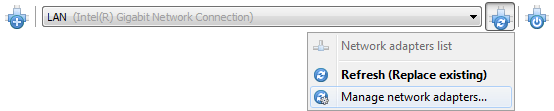
 4.2.1 - 2016-07-14
4.2.1 - 2016-07-14
- Fix: Problem with Net Drive format update of subprofiles in 4.2.0
- Translation updates
4.2.0 - 2016-07-07
- NEW: All-new Network Drive feature!
Improved usability and fixed high-DPI scaling
Additional Disconnect and Reconnect options
Optional auto-assignment of the highest available drive letter
- NEW: Interface Metric (Advanced/IP+)
- NEW: AutoSwitch option to allow activation of the same profile after restart
- NEW: Images and icons are now dynamically scaled for high-DPI screens (175%+)
- Fix: Layout improvements for high-DPI screens (TrayInfo, menus, dialogs, etc.)
- Fix: In some cases "Run minimized" ("-h" or Preferences) had no effect
- Fix: Parameter "-as" didn't close the activation dialog in certain cases
- Fix: Problem with deactivated "Wait for browser" option
- Fix: Some problems with the Program feature (exceptions, delay values, ...)
- Updated and improved file signature
- Tray icon is now initially moved to the visible tray area once
- Usability improvements for lists (Connections, Programs, Network Drives):
Editing by right-click/long-tap additionally to double-click
Automatic selection of the next item when an item is deleted
Sorting items by clicking the column headers
- Changed save format for Scripts/Programs settings
- The Net Drive "Retry" option will now also work with mapping error "31"
- Several UI improvements
- Lots of minor fixes and adjustments

- NEW: Windows Update can be enabled/disabled (System Settings)
- Fix: Error message with TrayInfo if connected to Windows VPN or DUN
- Fix: Time Zone (System Settings) wasn't applied during profile activation
- New icon in TrayInfo for connections other than LAN/WiFi
4.2.2 - 2016-09-12
- NEW: Improved Network Adapter Management ("Refresh")
Sorting by drag&drop and column header (affects TrayInfo order)
Combined "Quick Refresh" and "In-Depth Refresh" methods
New "Refresh" options: "Replace existing", "Virtual/Disabled adapters"
Activate/Deactivate adapters through context menu
Shortcut to "Windows Network Connections"
- NEW: Scripts can be executed with or without elevated privileges
Default is now set to non-elevated!
- NEW: WiFi profile export can include the stored passphrase unencrypted
- Fix: Rare "Access Violation" error when editing a network drive
- Fix: AutoSwitch activation trigger for Time Frame conditions
- Fix: Context menu for Adapter Status button
- Fix: Error message for deactivated Virtual Miniport adapters
- Fix: Icon for getting current settings in System Settings
- Fix: Width of columns in WiFi Management with High-DPI
- Fix: Asterisks in Route Table
- Pro: Improved usability for Browser/Proxy feature
- Pro: Skip Domain if the same user and domain name are already joined
- Unchecked items in System Settings are greyed out for better overview
- Connected wireless network now displayed in bold text
- Cleaner activation log output for features that use PowerShell
- Disabled network adapters are now greyed out in the TrayInfo
- Updated screenshots in help file
- Minor adjustments
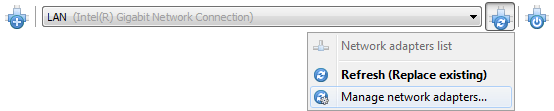

- Fix: Problem with Net Drive format update of subprofiles in 4.2.0
- Translation updates
4.2.0 - 2016-07-07
- NEW: All-new Network Drive feature!
Improved usability and fixed high-DPI scaling
Additional Disconnect and Reconnect options
Optional auto-assignment of the highest available drive letter
- NEW: Interface Metric (Advanced/IP+)
- NEW: AutoSwitch option to allow activation of the same profile after restart
- NEW: Images and icons are now dynamically scaled for high-DPI screens (175%+)
- Fix: Layout improvements for high-DPI screens (TrayInfo, menus, dialogs, etc.)
- Fix: In some cases "Run minimized" ("-h" or Preferences) had no effect
- Fix: Parameter "-as" didn't close the activation dialog in certain cases
- Fix: Problem with deactivated "Wait for browser" option
- Fix: Some problems with the Program feature (exceptions, delay values, ...)
- Updated and improved file signature
- Tray icon is now initially moved to the visible tray area once
- Usability improvements for lists (Connections, Programs, Network Drives):
Editing by right-click/long-tap additionally to double-click
Automatic selection of the next item when an item is deleted
Sorting items by clicking the column headers
- Changed save format for Scripts/Programs settings
- The Net Drive "Retry" option will now also work with mapping error "31"
- Several UI improvements
- Lots of minor fixes and adjustments

다운로드
3in1: 설치, 업데이트 및 휴대용을 하나의 파일로!
라이선스: 비상업적 프리웨어
릴리스 날짜: 2025-03-05
언어: Multilingual
For Windows: 7/8/10/11 (32/64 Bit)
버전 4.x에서 업데이트 중인가요?
라이선스
NetSetMan은 비상업적 용도의 프리웨어입니다.
NetSetMan은 유료 작업 시간을 절약하지 않는 한 무료로 사용할 수 있습니다. 상업적 용도(직장, 회사 노트북 등)로 사용하려면 NetSetMan Pro 라이선스가 필요합니다.
자세한 내용은 NetSetMan - 소프트웨어 라이선스 계약



