Versión actual: Debido a un cambio incompatible en el certificado de firma del software, las versiones anteriores a 5.3.2 no pueden actualizarse automáticamente. Por lo tanto, descargue el archivo de instalación más reciente e instálelo como actualización. Los clientes de la versión Pro pueden encontrarlo como de costumbre en el área de clientes. (⇒ Registro de cambios)
NetSetMan 5.2.0
¿Qué hay nuevo en esta versión?
5.2.0 - 2023-03-01
- Windows 11 compatibility (22H2 build 22621)
- NEW: Profiles can now be sorted by name, date and activations
- NEW: Network Location Type: Private/Public (in "Driver" section)
- Fix: Wifi option "Switch to strongest signal" could accidentally be disabled
- Fix: Rare error at profile activation with logon screen option
- Fix: Update of summary after modifying IP values
- Fix: Certain types of VPN and PPP connections have not been shown in TrayInfo
- Fix: IPv6 addresses with separate column for prefix length
- Fix: Exported HTML files from Tools are now UTF8-encoded
- Fix (Pro): Proxy ports for SSL/FTP/Socks were not loaded correctly
- Weekly auto-backup of the settings file in local "Backup" subfolder
- OpenVPN connections now also in TrayInfo if PPP/VPN is enabled in Preferences
- Custom WiFi description from WiFi Management now also shown in TrayInfo
- TrayMenu WiFi quick connection SSID items now show additional details
in a tooltip (such as MAC address, channel, encryption, etc.)
- Subnet mask 0.0.0.0 will now be treated as invalid and automatically replaced
- Improved debugging possibility
- Lots of minor fixes and adjustments
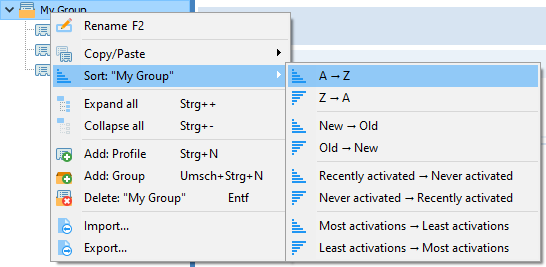
- Windows 11 compatibility (22H2 build 22621)
- NEW: Profiles can now be sorted by name, date and activations
- NEW: Network Location Type: Private/Public (in "Driver" section)
- Fix: Wifi option "Switch to strongest signal" could accidentally be disabled
- Fix: Rare error at profile activation with logon screen option
- Fix: Update of summary after modifying IP values
- Fix: Certain types of VPN and PPP connections have not been shown in TrayInfo
- Fix: IPv6 addresses with separate column for prefix length
- Fix: Exported HTML files from Tools are now UTF8-encoded
- Fix (Pro): Proxy ports for SSL/FTP/Socks were not loaded correctly
- Weekly auto-backup of the settings file in local "Backup" subfolder
- OpenVPN connections now also in TrayInfo if PPP/VPN is enabled in Preferences
- Custom WiFi description from WiFi Management now also shown in TrayInfo
- TrayMenu WiFi quick connection SSID items now show additional details
in a tooltip (such as MAC address, channel, encryption, etc.)
- Subnet mask 0.0.0.0 will now be treated as invalid and automatically replaced
- Improved debugging possibility
- Lots of minor fixes and adjustments
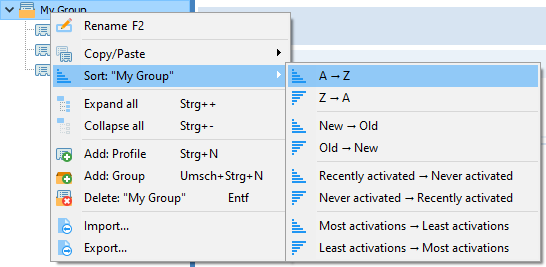
Descargar
3in1: ¡Instalación completa, actualizaciones y NetSetMan portabilidad en un mismo fichero!
Licencia: Freeware no comercial
Fecha de lanzamiento: 2025-03-05
Idioma: Multilingual
Para Windows: 7/8/10/11 (32/64 Bit)
Actualización de la versión 4.x?
Licencia
NetSetMan es freeware para uso no-comercial.
Puede usar NetSetMan de forma gratuita, siempre que no se ahorre tiempo de trabajo pagado. Cualquier uso comercial (en el trabajo, portátil de empresa, etc.) requiere una licencia de NetSetMan Pro.
Para más información, consulte NetSetMan - Contrato de Licencia de Software



